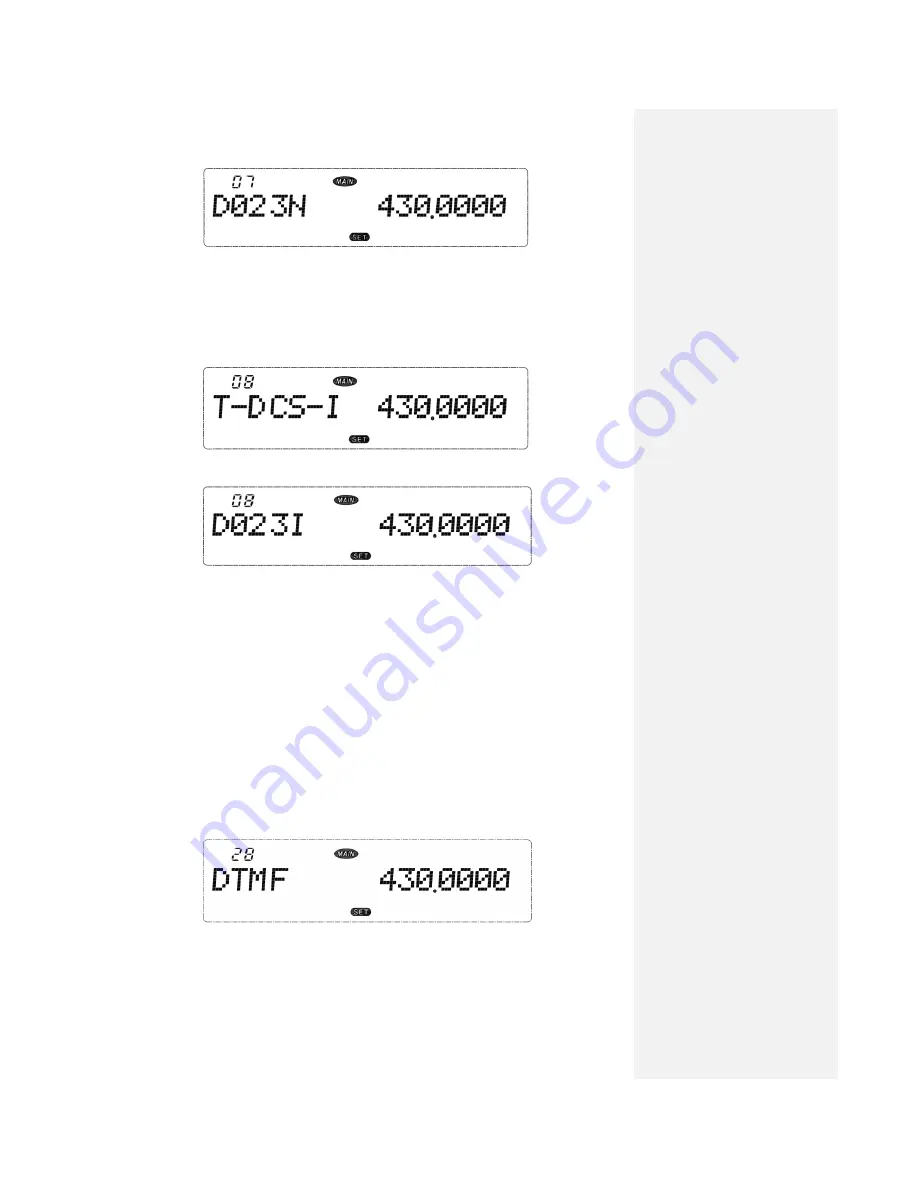
30
6. Shortly press the tuning knob (DIAL) to confirm the storage of the required value .Or
shortly press
【
EXIT
】
to return to the context menu mode without storage.
7. Shortly press
【
EXIT
】
to exit the context menu mode.
Transmission DCS-I (DCS inverse code)
1. Select the required frequency band.
2. Shortly press the tuning knob (DIAL) to enter the context menu.
3. Rotate the tuning knob (DIAL) to select Item 07 on the context menu.
4. Shortly press the tuning knob (DIAL) to set the current context menu.
5. Rotate the tuning knob (DIAL) to select “OFF (turn-off) or the required DCS code”.
6. Shortly press the tuning knob (DIAL) to confirm the storage of the required value .Or
shortly press
【
EXIT
】
to return to the context menu mode without storage.
7. Shortly press
【
EXIT
】
to exit the context menu mode.
Dual Tone Multiple Frequency (DTMF)
In addition to CTCSS and DCS which can make you ignore (cannot hear) the irrelative calls
of other persons using the same frequency, you may use DTMF system to realize the same
purpose.
You may set different receiving DTMF code block pertinent to individual or group so as to
make selective calls.
Setting of DTMF code block
1.
Shortly press the tuning knob (DIAL) to enter the context menu.
2.
Rotate the tuning knob (DIAL) to select Item
28
on the context menu.
3.
Shortly press the tuning knob (DIAL) to set the current context men.
4.
Rotate the tuning knob (DIAL) to select any block from “01-08”.






























