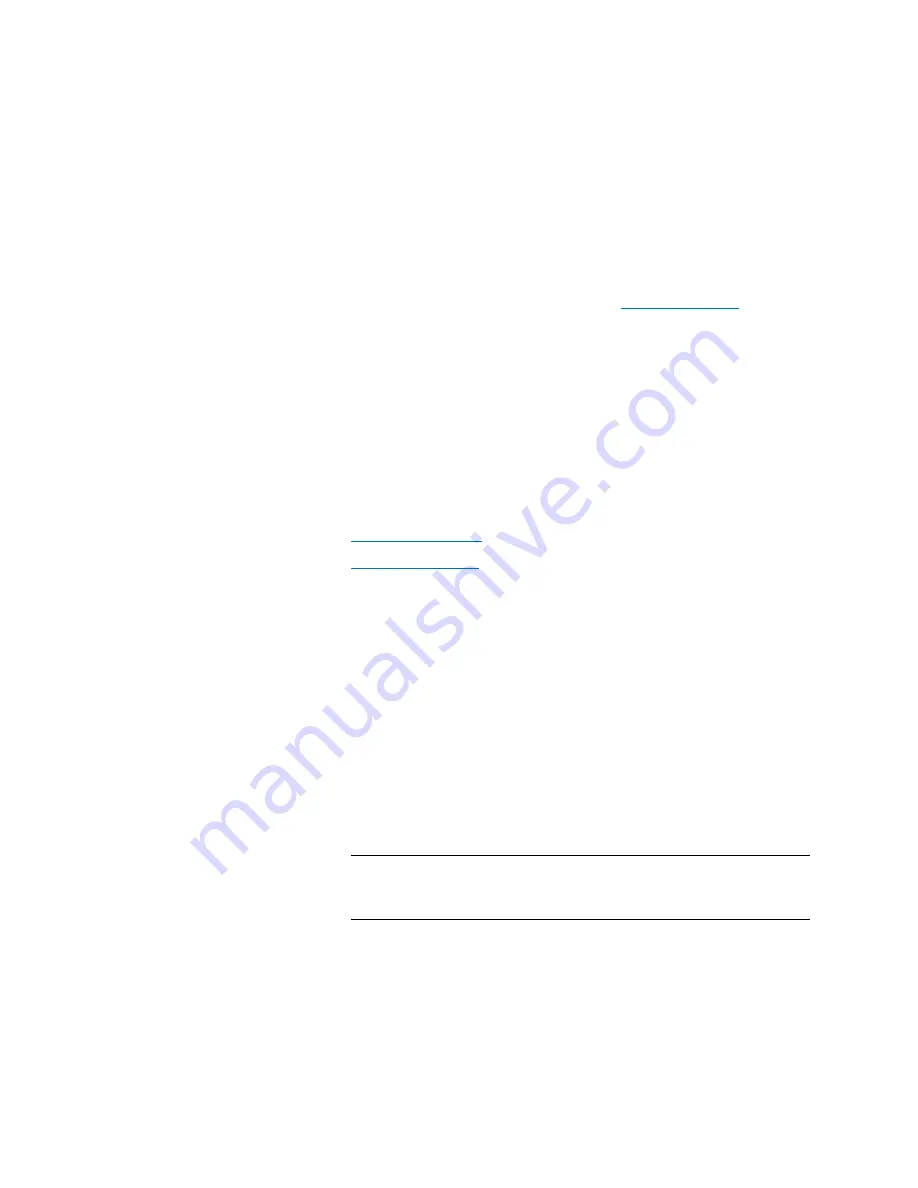
Chapter 3: Configuring Your Library
Working With Partitions
136
Quantum Scalar i6000 User’s Guide
6
In the
Partitions
column, type the number of partitions you want to
create for each media/drive type.
The maximum number of partitions that you can create is
determined by the number of partitions you are licensed to create
and the number of drives available. See
7
Click
Finish
. The
Partitions
dialog box appears again.
8
Click
Close
.
Creating Partitions Manually
If one or more partitions already exist in the library, you must manually
create a new partition to allocate drives, storage slots, and I/E station
magazines. You have two options to allocate system resources when
manually creating a new partition:
•
•
In
Simple
mode, you can specify the quantity of each element you want
assigned to the partition. In
Expert
mode, you can indicate which
specific drives, storage magazines, I/E station magazines, or if enabled,
extended I/E station magazines to assign to the partition. You can also
configure library managed partitions in Expert mode.
Using Simple Mode
1
Log on as an administrator.
2
Make sure that you are viewing the physical library. From the
View
menu, click the name of the physical library.
3
Click
Setup >
Partitions >
Configure
. The
Partitions
dialog box
appears, listing partitions that are currently configured within the
library.
Note:
If you want to cancel the partition creation process, click
Close
. The
Close
button becomes unavailable after you
click
Create
later in this procedure.
4
Click
Create
. The
Partitions - Step 1: Choose Creation Mode
dialog box appears.
Summary of Contents for Scalar i6000
Page 1: ...User s Guide Scalar i6000 6 66879 15 Rev B...
Page 276: ...Chapter 3 Configuring Your Library Working with Towers 258 Quantum Scalar i6000 User s Guide...
Page 344: ...Chapter 8 Encryption Key Management Using SKM 326 Quantum Scalar i6000 User s Guide...
Page 444: ...Chapter 11 Configuring Access to StorNext 426 Quantum Scalar i6000 User s Guide...
Page 450: ...Chapter 12 Partition Utilization Reporting 432 Quantum Scalar i6000 User s Guide...
Page 574: ...Chapter 15 Maintaining Your Library Maintenance Actions 556 Quantum Scalar i6000 User s Guide...
Page 730: ...Appendix A Frequently Asked Questions 684 Quantum Scalar i6000 User s Guide...






























