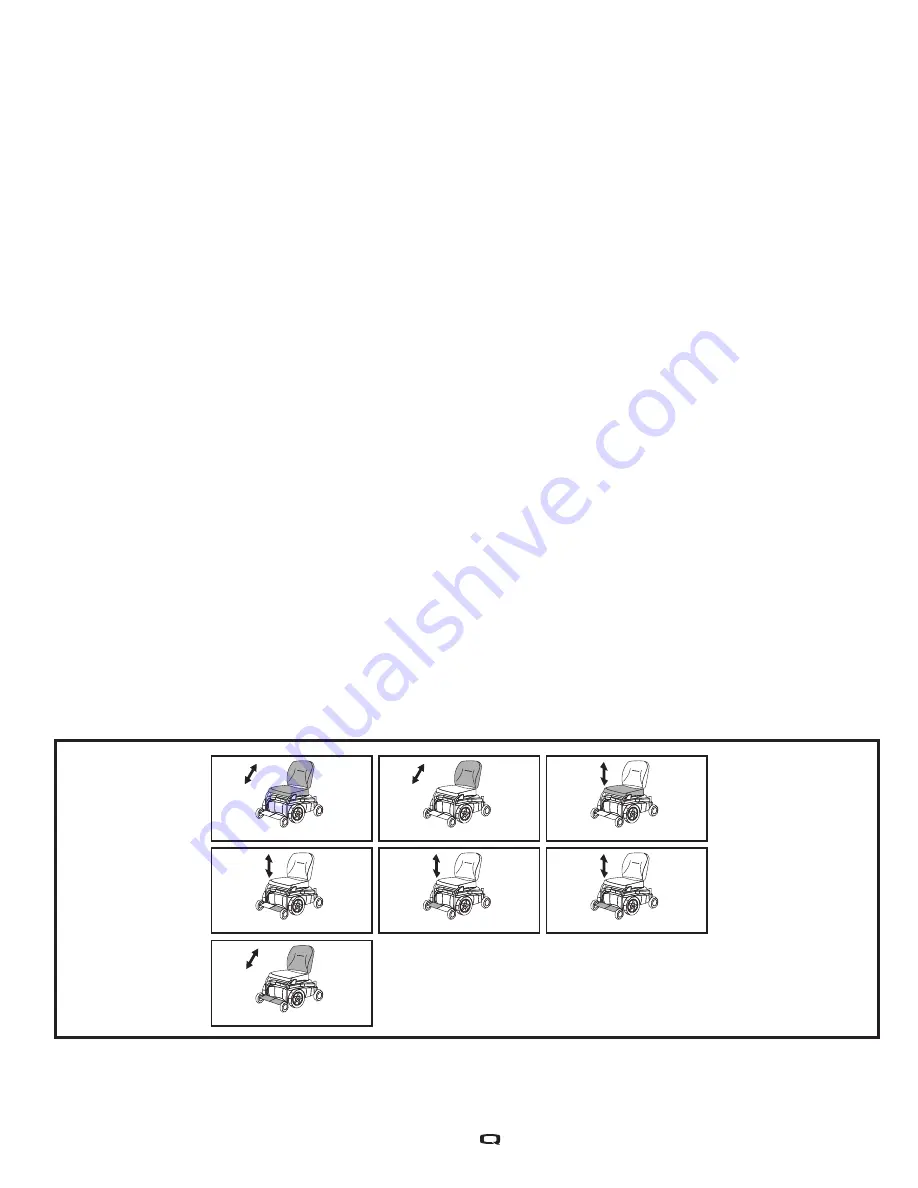
13
To unlock the R-net:
1. Press the on/off button and power on the R-net.
2. Push the joystick to the full forward position until the R-net beeps.
3. Pull the joystick to the full rearward position until the R-net beeps.
4. Release the joystick. There should be a long beep.
5. The R-net is now unlocked.
NOTE: If the above procedure fails to either lock or unlock the R-net, contact your Pride/Quantum
Rehab Provider.
Actuator Adjustment
The R-net can control optional power accessories such as a power elevating seat or power elevating leg
rests using the mode button and the joystick.
NOTE: Actuator adjustment may vary depending on the R-net program.
To select and adjust an actuator:
1. Push the on/off button to power on the chair and the controller.
2. Press the mode button to display the actuator screen.
See figure 4.
3. Push the joystick to the right to cycle through the available actuators. The available actuators will be
displayed on the LCD screen or keypad on the controller regardless of whether you are using the
controller or attendant control.
4. When the desired actuator is displayed, give a forward or reverse command to the joystick to adjust
the actuator.
5. Press the mode button until the drive screen appears to return to drive mode. The drive profile will be
displayed momentarily before the drive screen is displayed.
2. Release the on/off button.
3. Push the joystick to the full forward position until the R-net beeps.
4. Pull the joystick to the full rearward position until the R-net beeps.
5. Release the joystick. There should be a long beep.
6. The R-net is now locked.
Tilt
Left ELR/ALR
Recline
Elevate
Recline and ELR/ALR
Right ELR/ALR
Both ELR/ALR
Figure 4. Actuator Screens
Summary of Contents for R-net
Page 1: ...Basic Operation Instructions R net ...
Page 4: ...4 Identification Key 1 2 3 4 5 6 2 9 8 7 2 10 11 2 13 14 12 15 ...
Page 16: ...16 Notes ...
Page 17: ...17 ...
Page 18: ...18 ...
Page 19: ......




















