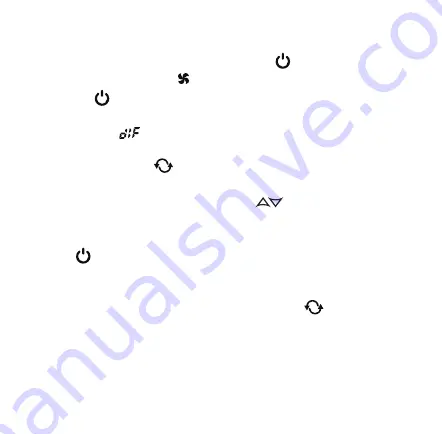
- 24 -
• On the thermostat:
- Turn off the device by tapping the
button.
- Tap and hold the button and, at the same time, touch
the button for a short time.
- Now you enter the settings menu: in the right bottom
corner
appears and the set temperature will be
replaced by
0.2
°
C
.
- Tapping the
button you can switch between the
functions to be set.
- A given function can be set by
arrows.
- To exit the settings menu and save the settings:
- turn off and turn on the device using the button
, or
- wait 15 seconds until the thermostat’s display returns
to the basic screen, or
- scroll through the settings using the
.






























