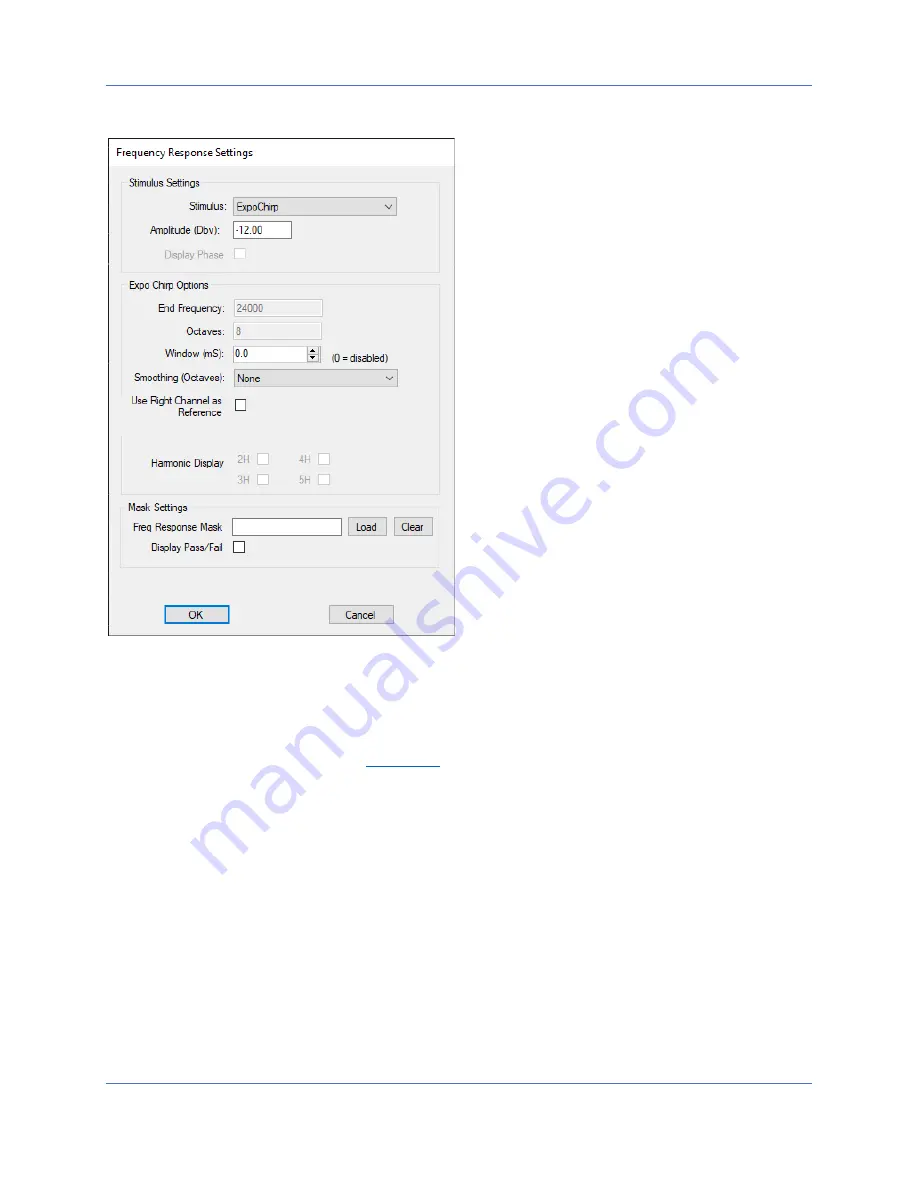
QA402 User Manual
28
Smoothing is specified in octaves and can be applied to the spectrum before it is displayed.
You can also specify you’d like to use the right channel as the reference.
This is a handy technique for removing
frequency impacts that are common to the ADC and DAC paths of the analyzer, and thus what remains is just
the DUT impact on the frequency.
See more discussion on this topic at the
If you have a mask file prepared, you can load the mask file and opt to display a pass or fail message if the
frequency response deviates outside of the mask limits. Mask files are very simple to create. An example:
# QuantAsylum Mask File
# Frequency, Minimum Pass Value (dB), Maximum Pass Value (dB)
100, -1.0, 1.0
20000, -1.0, 1.0
If you load the mask into the Mask Settings and then enable the display of Pass/Fail, you will see the following
if the trace is completely inside the mask:








































