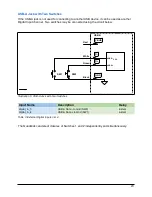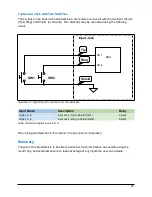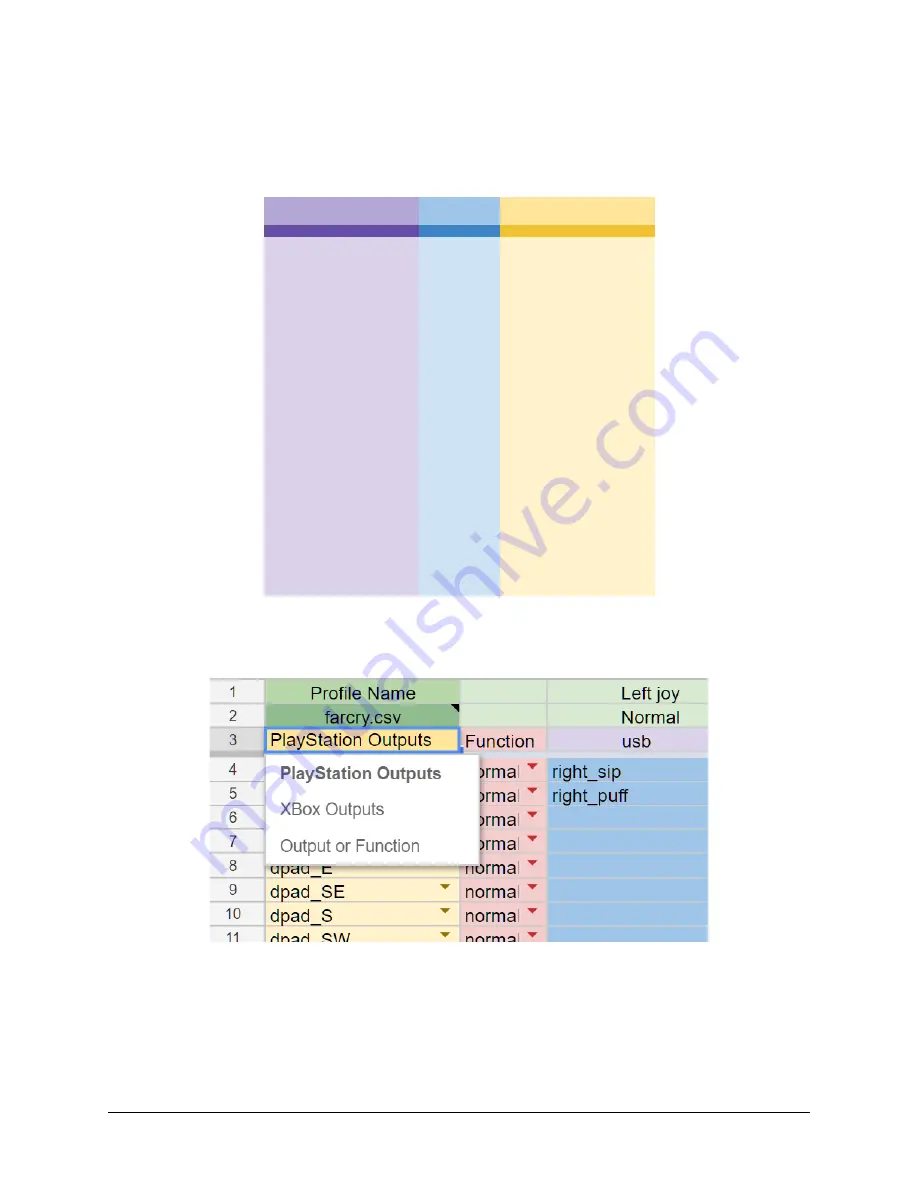
Selecting Output Names for PlayStation and XBox
The game consoles use different names for buttons that have the same function. Using the
Default Configuration as an example:
QuadStick
PS
XBox
Center Sip
□
X
Lip
X
A
Center Puff
O
B
Right Center Puff
∆
Y
Left Sip
L1
LB (Left Button)
Right Sip
R1
RB (Right Button)
Left Puff
L2
LT (Left Trigger)
Right Puff
R2
RT (Right Trigger)
Left Soft Sip
select
<
Right Soft Sip
start
>
Left Center Sip
L3
Left Thumb
Right Center Sip
R3
Right Thumb
Center Soft Sip
home
Guide
To make it easier to remember button assignments, the Quadstick can use either PlayStation or
XBox button names and the spreadsheets can convert them from one to the other.
Select the appropriate output names from the drop-down list and the spreadsheet will convert all
button names.
35
Summary of Contents for FPS
Page 1: ...QuadStick A Gamepad for Quadriplegic Gamers User Manual...
Page 26: ...Typical mode sheet 26 USB vs Bluetooth Channel Outputs Inputs Function Sheet name...
Page 28: ...Dropdown list for Outputs 28 Illustration 8 Output Commands Dropdown List...
Page 29: ...Dropdown list for Inputs 29 Illustration 9 Input Sensor Dropdown List...
Page 30: ...Dropdown list for output Functions 30...
Page 50: ...The following screen captures show setting up x360ce for Rocket League in Steam 50...
Page 51: ...51...
Page 52: ...Next start the game and it should respond to the QuadStick as an XBox 360 controller 52...
Page 83: ...83 Illustration 15 Pattern for Letter I Illustration 16 Pattern for Letter K...
Page 84: ...84...