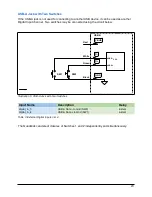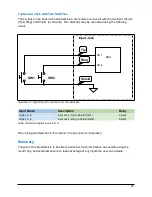Spreadsheets
Google Docs spreadsheets are used for creating the
configuration files. Inputs, Outputs and Connections
are organized as rows in a configuration
spreadsheet. A collection of connections made up of
all the rows in a single sheet is often called a “mode”.
A spreadsheet can have up to sixteen “mode
sheets”. The user normally selects the active mode
sheet by short sip/puffs on the side tube. The
Default Configuration
spreadsheet has the first
mode sheet set to control the Left Analog Stick of the game controller interface. The third mode
sheet is set to control the Right Analog Stick and the second controls a mix of the two sticks.
Other modes control the D-Pad or Mouse pointer.
The information in the spreadsheet is converted by a menu command to a CSV file that is
transferred to the Quadstick’s flash memory by the Quadstick Manager Program or manually
using a PC's file manager.
The Quadstick can contain many configuration files and the user can control which one is
currently active by use of a long hard sip on the side tube.
Connections
A Connection binds the signal from an input sensor to an output. The connection can be
“normal”, where the Output is activated directly by the current state of the Input, or it can one of
several functions like “toggle”, “repeat”, “pulse”, “delay” or in some other way modify the signal
between the Input and the Output.
Examples of the four “face buttons” for the PlayStation and XBox consoles:
10
XBox output names:
A
normal lip
B
normal mp_center_puff
X
normal mp_center_sip
Y
normal mp_right_center_puff
PlayStation outputs names:
x
normal lip
circle
normal mp_center_puff
square
normal mp_center_sip
triangle
normal mp_right_center_puff
Summary of Contents for FPS
Page 1: ...QuadStick A Gamepad for Quadriplegic Gamers User Manual...
Page 26: ...Typical mode sheet 26 USB vs Bluetooth Channel Outputs Inputs Function Sheet name...
Page 28: ...Dropdown list for Outputs 28 Illustration 8 Output Commands Dropdown List...
Page 29: ...Dropdown list for Inputs 29 Illustration 9 Input Sensor Dropdown List...
Page 30: ...Dropdown list for output Functions 30...
Page 50: ...The following screen captures show setting up x360ce for Rocket League in Steam 50...
Page 51: ...51...
Page 52: ...Next start the game and it should respond to the QuadStick as an XBox 360 controller 52...
Page 83: ...83 Illustration 15 Pattern for Letter I Illustration 16 Pattern for Letter K...
Page 84: ...84...