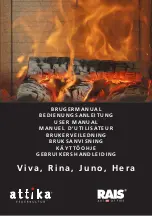11
Quadra-Fire • GARN-MBK-IPI, GARN-D-PMH-IPI, GARN-D-MBK-IPI, GARN-D-CSB-IPI Owner’s Manual • 2345-981 • 5/14
NOTICE:
Some functionality will be lost when using battery
backup including remote control, fan, or any other auxiliary
functions that require household 110-120 VAC power.
3.3 ON/OFF Switch/Control Cavity Location
H. Operation During A Power Outage (IPI
Plus)
The IntelliFire Plus intermittent pilot ignition system comes
with a battery backup system that enables the system to
operate in a power outage. The system offers seamless
transition from household AC power to battery backup.
A factory-installed battery pack is located in the control
cavity of the appliance. See Figure 3.3. Battery longevity
and performance will be affected by long term exposure to
the service temperatures of this appliance.
NOTICE:
Batteries should only be used as a power source
in the event of an emergency power outage. Batteries
should not be used as a primary long-term power source.
To Operate Fireplace Using Battery Power (DC):
1. Access the control cavity of the appliance. See Figure
3.5 for location.
2. Locate the battery tray and insert four AA cell batteries.
Battery polarity must be correct or module damage
will occur. See Figure 3.3. A complete wiring diagram
is included in the Electrical section of the appliance
Installation Manual.
3. Turn the appliance on according to the instructions
below for the appropriate type of control:
Factory-Installed ON/OFF Switch:
• Toggle the switch as you would under normal
circumstances.
Wireless Remote:
• Remote receiver is integrated into the ignition module
• Use the remote to turn the appliance on.
• To preserve battery life, do not use the HI/LO
fl
ame or
THERMOSTAT options.
Ignition Module:
• Locate the ignition module in the control cavity.
• Slide the ON/REMOTE/OFF switch to the ON position.
To Return to Operation Using Electrical (AC) Power
Factory-Installed ON/OFF Switch:
• Toggle the switch to OFF and remove the batteries
from the battery tray.
Wireless Remote:
• Slide the ON/REMOTE/OFF switch to the REMOTE
position. Remove the batteries from the battery tray.
Ignition Module:
• Slide the ON/REMOTE/OFF switch to the REMOTE
position.
Remove the batteries from the battery tray.
ON/OFF SWITCH ON
REAR OF APPLIANCE
CONTROL CAVITY