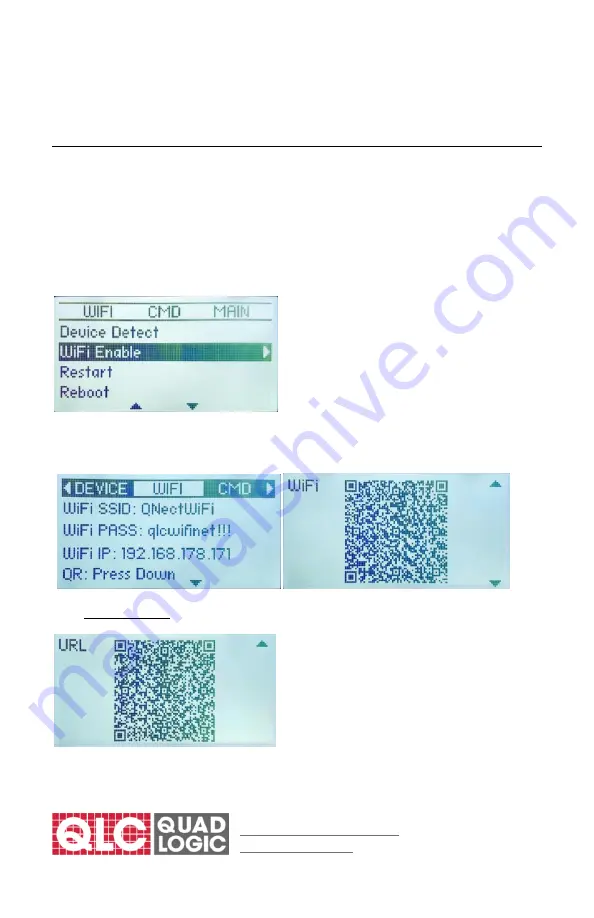
Quadlogic Control Corporation
[email protected]
www.quadlogic.com
+1-212-930-9300
11
5. On-Board Wi-Fi
The WiFi option will allow connection to the QTao web interface without having a local
area connection available.
Enabling WiFi Hotspot
Navigate to the CMD tab and select the WiFi enable option. (WiFi will automatically be
disabled after 5 mins)
Under the WIFI tab, notice the WiFi information is now available. Connect to the WiFi
by, either manually entering the credentials or press down and scan the QR code
provided.
After connection is established, scroll down and scan the URL QR code or manually
enter http://qnect.lan/ or enter the WiFi IP address in a web browser.
This will direct you to the QTao configuration webpage and will give you access to
various features and settings. Please refer to the Web Navigation section for more info.



















