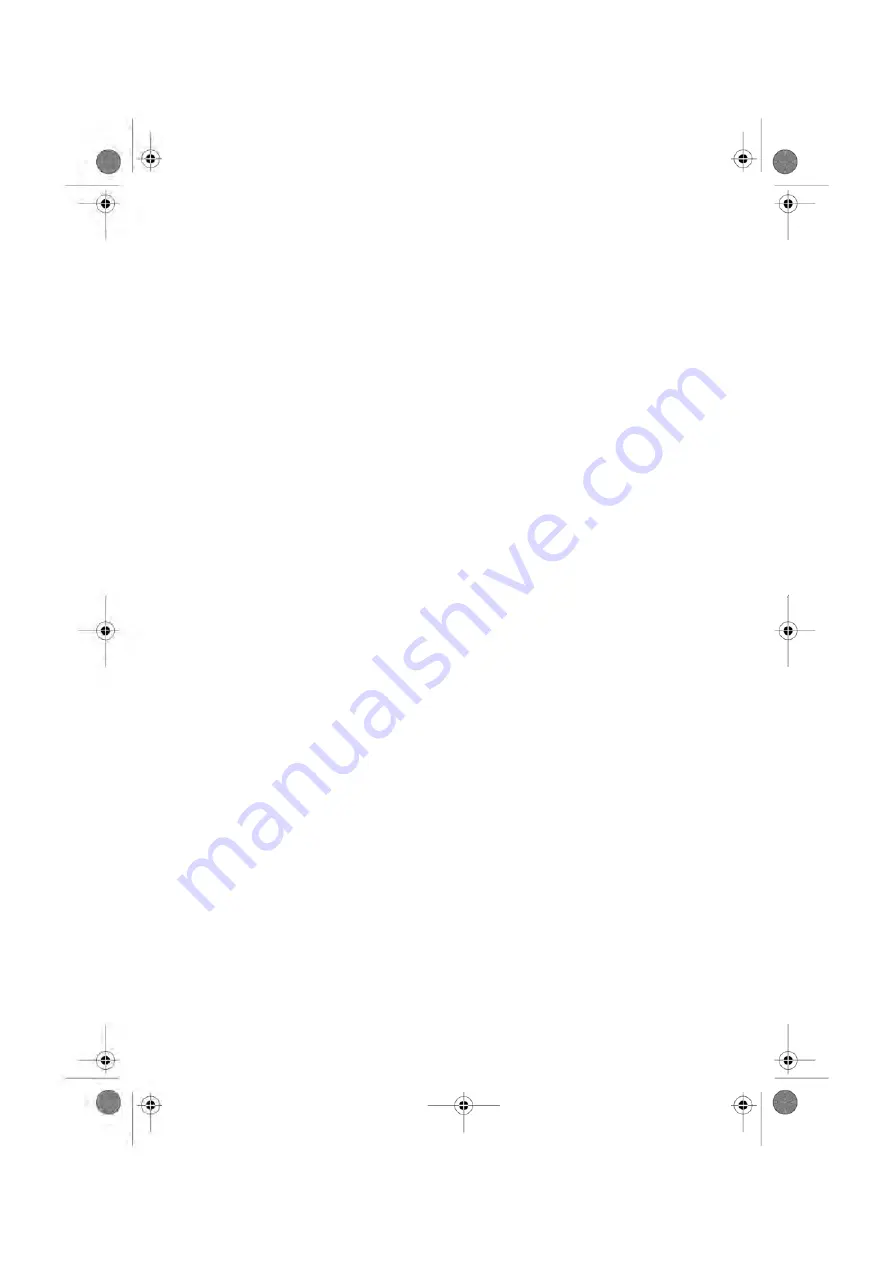
Managing Accounts
and Assigning Rights
5
This section describes how you can manage accounts as the supervisor to track postage
credit usage and/or set access rights to a variety of functions on your Mailing System.
Accounting and Assigning Rights Overview ..................103
Selecting an 'Account Mode' ............................................105
Guidelines to Set-up an Account .....................................107
How to Change a Shared PIN Code ............................................................108
Selecting an Account Mode .............................................113
How to Display and Change the Account Mode ..........................................113
Managing Accounts ..........................................................114
How to Create a Group or a Subgroup ........................................................118
How to View/Edit a Group or a Subgroup ....................................................120
How to Activate / Deactivate a Group ..........................................................121
How to Delete a Group or a Subgroup .........................................................121
How to View / Edit Account Information .......................................................124
How to Activate / Deactivate an Account .....................................................126
Managing Operators ..........................................................129
How to Modify an Existing Operator ............................................................131
How to Assign Accounts to an Operator ......................................................133
How to Activate / Deactivate an Operator ....................................................134
Advanced Reporting Functions .......................................135
How to Activate/Deactivate Budgets and Surcharges ..................................138
How to Modify the Period or Start the Day of Budgets ................................138
101
| Page 101 | Managing Accounts and Assigning Rights | Jan-13-2017 09:38 |
Summary of Contents for IN-700
Page 1: ...User Guide IN 700 Franking machine ...
Page 5: ... Page 4 TOC Jan 13 2017 09 38 ...
Page 7: ......
Page 15: ......
Page 17: ......
Page 97: ......
Page 105: ......
Page 107: ......
Page 145: ......
Page 173: ......
Page 181: ......
Page 203: ...Geodesic 198 Page 198 Jan 13 2017 09 38 8 Configuring your Mailing System ...
Page 204: ...Geodesic codes 8 Configuring your Mailing System 199 Page 199 Jan 13 2017 09 38 ...
Page 217: ......
Page 219: ......
Page 235: ......
Page 237: ......
Page 255: ......
Page 257: ......
Page 269: ......
Page 273: ...Envelope Weight 3 g Min 1 kg Max 268 Page 268 Jan 13 2017 09 38 12 Specifications ...
Page 280: ...A0013344 C 26 11 2019 ...






























