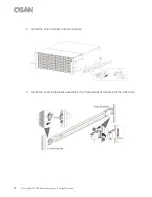28
©
Copyright 2018 QSAN Technology, Inc. All Right Reserved.
3.4.
Replace System Fan
If a system fan failed to function, please see the instructions below to replace the
malfunctioning fan:
CAUTION:
The fan module is a heavy and fragile; please use both hands while
installing, removing, or carrying them. Recommended place for removing
the power supply unit: the system is in a well-secured rack or on a stable
surface.
1.
Shutdown your XCubeNAS and disconnect power, network cable(s) or any other
device/cable that is attached to your system to prevent any possible damages.
2.
Remove the fan module from XCubeNAS.
①
Press the lever of the fan module at the rear panel in the indicated direction.
②
Pull out the fan module from the XCubeNAS.
3.
Prepare a new fan module, and push it back to the slot until you hear a ‘click’ sound.
Please make sure that the direction of the fan module is correctly installed, to prevent
any potential damage caused by improper installation.