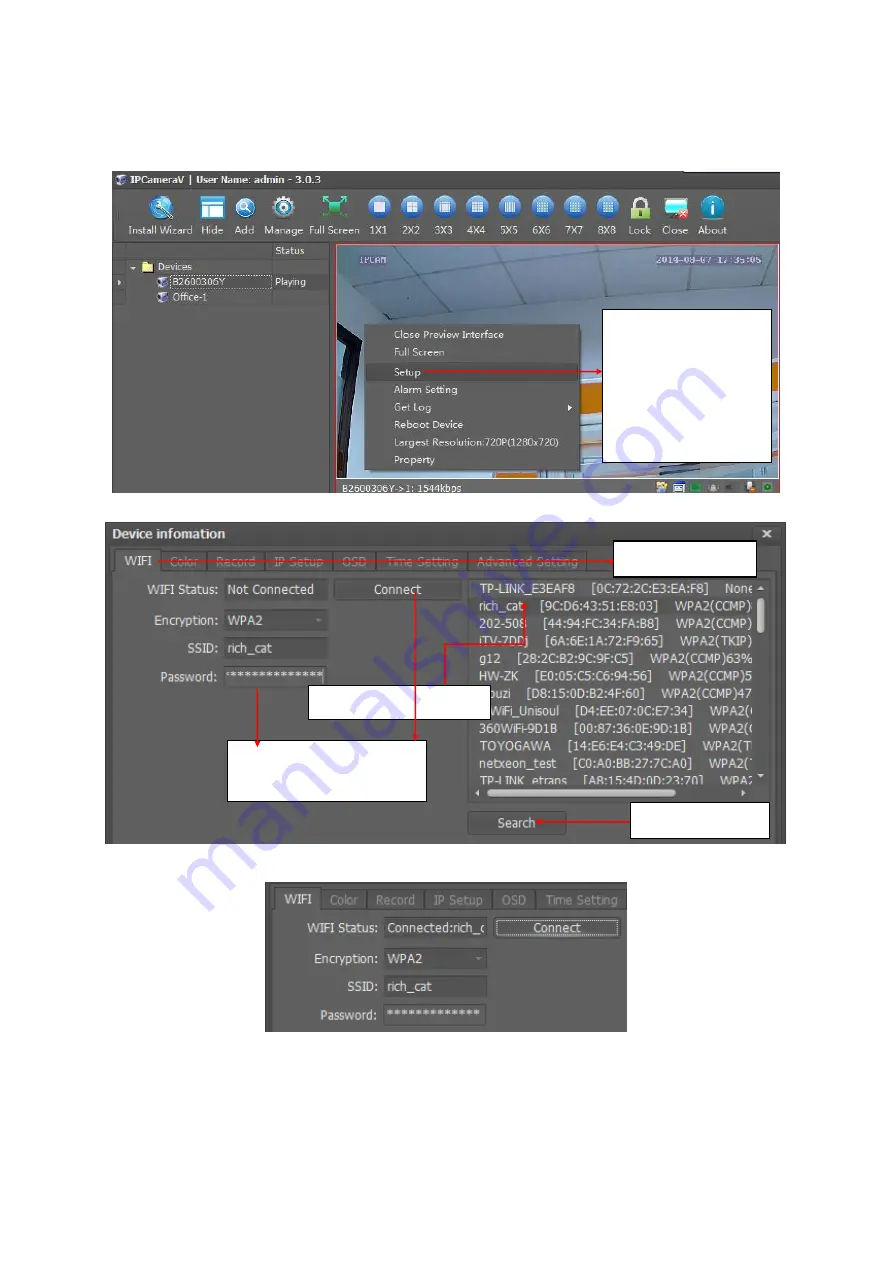
www.zmvideo.com
Copyright © Shenzhen Quick Zoom Technology Co., Ltd., All Rights Reserved
13
3. Operation of Wireless IP Camera by CMS
3.1 Wi-Fi Setting
After about 5-8 seconds, the camera will connect to the Wi-Fi SSID
2. Click “Wi-F i”
tag
1.
Select the video
of the camera
you want to set
Wi-Fi, right click
the mouse, and
click “Setup”
3. Click “search”
5. Input the WIFI password
and click “Connect”
4. Select your Wi-Fi SSID


























