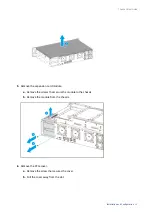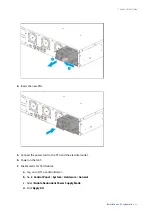Expansion Unit Model
Description
Required Accessories
TL-R1200S-RP
• Uses a SATA 6 Gbps (SFF-8088)
interface
• Supports SATA HDD/SSD
• 3 x SFF-8088 to SFF-8644
connector cables
• QXP-1600eS-A1164 host bus
adapter
• RAIL-B02
Connecting USB Expansion Units
The TS-x64eU supports connecting a maximum of two USB expansion units.
1. Connect the expansion unit to the NAS.
a. Connect the USB cable to the USB Type-C port on the expansion unit.
b. Connect the USB cable to a USB 3.2 Gen 2 Type-A port on the NAS.
2. Power on the expansion units.
3. Verify that the expansion units are recognized by the NAS.
a. Log on to QTS as administrator.
b. Go to Main Menu > Storage & Snapshots > Overview > System .
c. Verify that the expansion units are listed.
Connecting SATA JBOD Expansion Units
The TS-864eU-4G and TS-864eU-RP-4G support connecting a maximum of one SATA JBOD expansion unit. To
connect SATA JBOD expansion units, a host bus adapter must be installed on the NAS. For details on the
required accessories, see
.
1. Power off the NAS.
TS-x64eU User Guide
Installation and Configuration
35