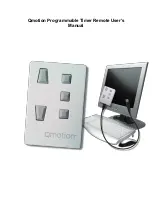7. Enter Your Zipcode in Zipcode area. After entering your Zipcode the
box will turn green for a valid Zipcode, or red for an invalid Zipcode,
and You should see your City and State appear in the bottom left
corner of the Programmer Window, as well as the times that your
shade will move at sunrise/sunset for the current day.
8. Follow Steps 1-5 for all of the events you would like to move at
sunrise/sunset up to 6.
Note: You can mix and match the Time Options, however you can only use one zipcode for
sunrise/sunset commands. Also you should see green checkmarks next to all events to
indicate they have been properly set
Note: Daylight savings time is automatically adjusted on the remote
so you will NOT need to plug your remote in two times a year to
resynchronize your remote.
Reloading a Schedule from a Remote
1. If the program is not already open find the icon on your desktop, or
find the link in your Start Menu, entitled Qmotion USB Programmer
and double-click it to get it started.