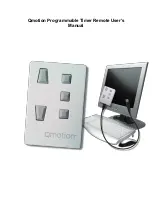Setting A User Defined Time Option on the USB Wall Station Timer
1. If the program is not already open find the icon on your desktop, or find
the link in your Start Menu, entitled Qmotion Programmable Timer Remote
Programmer and double-click it to get it started.
2. Plug your USB remote into your USB cable and then plug the USB remote
into your Computer.
3. Locate the Event I block and choose User Defined form the Time Options
Box
4. The position to move the shade in the Action Drop down menu
5. Put Check marks in all of the Days of the week you would like the Event to
occur.
6. Pick a time you would like the shade to move, you can either use the
arrow buttons or click in the box and type in a time.