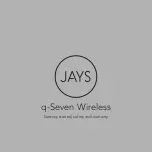36
ES
Encendido manual y emparejamiento
Toque el área indicada de ambos
auriculares durante 2 segundos
para encenderlos. (Escuchará el
tono de aviso.)
Los auriculares entrarán
automáticamente en el modo de
emparejamiento.
4.4. CONECTAR
Modo de emparejamiento
Al encender los auriculares,
entrarán automáticamente en
el modo de emparejamiento.
El LED de un auricular seguirá
parpadeando en blanco y
verde. El LED del otro auricular
parpadeará brevemente y,
a continuación, se apagará
cuando los dos auriculares estén
conectados entre sí.
Conectar
Active los ajuste de Bluetooth del
dispositivo. Busque y elija Q.1803 para
emparejar y conectarse. Su dispositivo
mostrará "Connected" ("Conectado").
Observación:
Los auriculares se
volverán a conectar automáticamente al
último dispositivo conectado cuando se
cumpla todo lo siguiente.
•
Los dos dispositivos están encendidos.
•
Los dos dispositivos están dentro del alcance uno del otro.
2S
2S
El LED parpadea,
a continuación, se
apaga
El LED sigue
parpadeando
BLUETOOTH
Bluetooth
Connected
Q.1803
Summary of Contents for Q.1803
Page 3: ...EN FR ES PT PL HU RU RO UA 1 2 3 5 6 7 4...
Page 93: ...93 RU 1 1 2 3 4 1 C 93 2 C 97 3 C 97 4 C 98 5 C 101 6 C 102...
Page 94: ...94 RU 5 6 7 8 9 10 11 12 13 14...
Page 95: ...95 RU 15 16 17 18 19 20 21 0 35 C 0 45 C 22...
Page 96: ...96 RU 23 2 24 25 2012 19 EU...
Page 97: ...97 RU 2 Bluetooth 5 3 2402 2480 6 105 3 32 15 5 500 30 x 2 320 1 5 3 1 2 3 4 5 MFB 6 7...
Page 98: ...98 RU 4 4 1 2 4 4 2 USB 4 3...
Page 99: ...99 RU 2 4 4 Bluetooth Q 1803 Connected 2S 2S BLUETOOTH Bluetooth Connected Q 1803...
Page 100: ...100 RU Bluetooth 4 5 1 10 2 5 4 6 10S 10S...
Page 101: ...101 RU 4 7 R L 2 Siri R L 2 3 4 8 1 Bluetooth 2 5 6 3 4 4 5...
Page 102: ...102 RU 5 1 5 2 5 3 6 Qilive Qilive Qilive SAS OIA 200 rue de la Recherche 59650...
Page 103: ...103 RU Qilive Qilive Qilive Qilive Qilive Qilive Qilive Qilive Qilive...
Page 104: ...104 RU...
Page 105: ...105 RU Qilive Qilive Qilive SIM SD Qilive...
Page 106: ...106 RU Qilive Qilive Qilive Qilive https auth sav login auchan fr IMEI Qilive 3 Qilive...
Page 107: ...107 RU Qilive Qilive...
Page 108: ...108 UA 1 1 2 3 4 1 C 108 2 C 112 3 C 112 4 C 113 5 C 116 6 C 117...
Page 109: ...109 UA 5 6 7 8 9 10 11 12 13 14 15...
Page 110: ...110 UA 16 17 18 19 20 21 0 35 C 0 45 C 22 23 2 24...
Page 111: ...111 UA 25 2012 19...
Page 113: ...113 UA 4 4 1 2 LED LED 4 LED 4 2 USB LED LED 4 3...
Page 115: ...115 UA Bluetooth 4 5 1 10 2 5 4 6 10S 10S...
Page 116: ...116 UA 4 7 R L 2 Siri R L 2 4 8 1 Bluetooth 2 5 LED 6 3 4 4 5...
Page 118: ...118 UA Qilive Qilive Qilive Qilive Qilive Qilive Qilive Qilive...
Page 119: ...119 UA Qilive...
Page 120: ...120 UA Qilive Qilive SIM SD Qilive Qilive Qilive Qilive Qilive...
Page 121: ...121 UA https auth sav login auchan fr IMEI Qilive Qilive 3 Qilive Qilive...
Page 122: ......
Page 123: ......
Page 124: ...600148047 600148048 600148049 TP20...