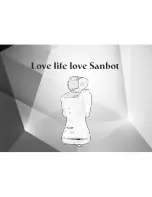S1-B2 MANUAL
27
When it is charging, if the wing indicator light flashes red, the residual battery capacity is equal to or less than 40%, and if the light keeps yellow, the residual battery
capacity is between 40% and 80% (not including 80%) , and if the light keep green, the residual battery capacity is equal to or more than 80%. The indicator light goes out
after stopping charging.
For the charging pile:
When it isn’t charging, you can press the emergency charging button to charge it when the indicator light keeps yellow.
When it is charging, the indicator light blinks as BLN. The lower the residual battery capacity is, the faster the BLN blinks and vice versa. When the robot is fully charged,
charging pile will be auto closed, and the indicator light will be turned off. Touch and hold the emergency charging button for 2 seconds to turn on or turn off LED indicator
light.
4. Electrical Safety
Infrared signals from the charging pile can be opened and projected only when the robot is searching for the charging pile. When the robot finds the charging pile away
from it about 50cm, the charging metal sheet is only electrified with 19V which is within safety limits. You and your family member can rest assured.