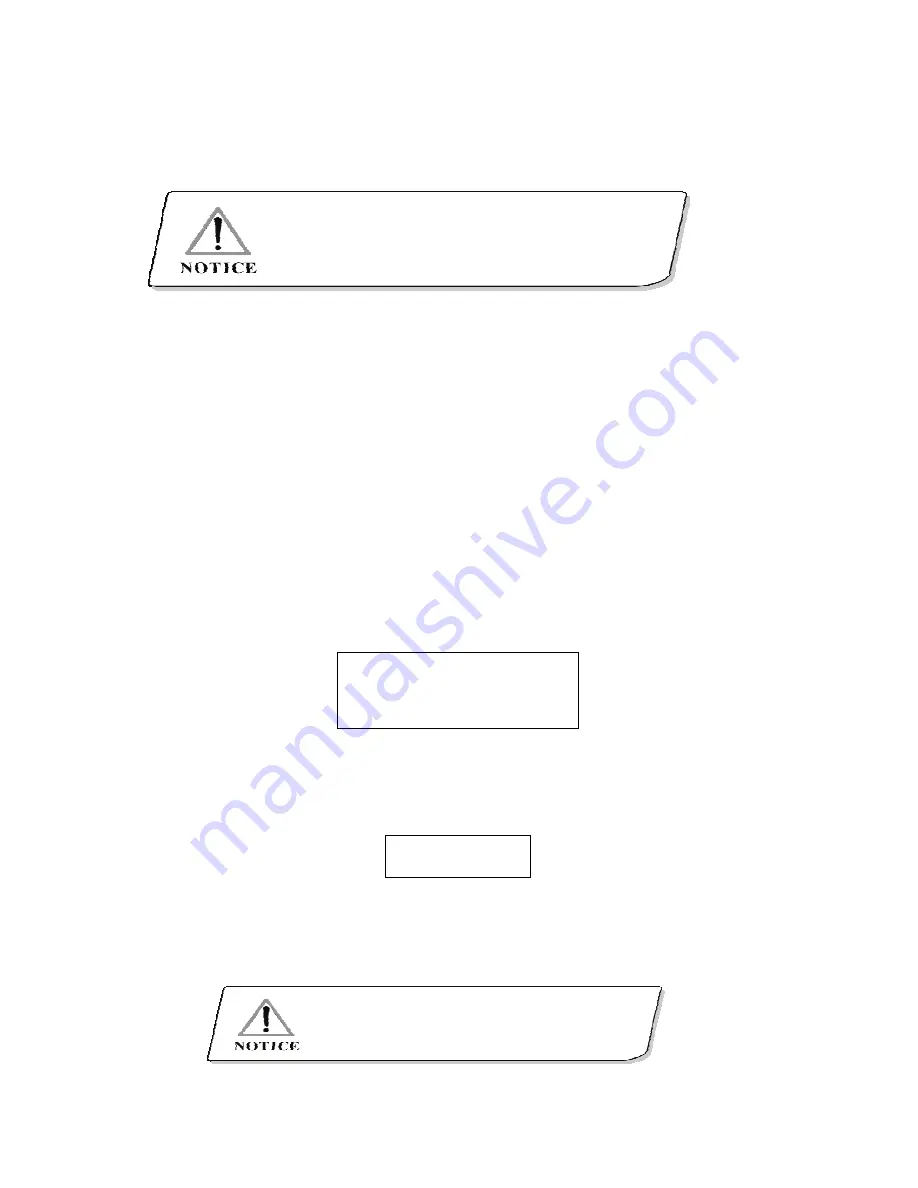
16
success it means the operation is success. Then Press
【
Prev
】
or move the joys tick left war do
to go back.
Must be used 9600 BPS when connecting with the matrix;
and must b e used 9600 B PS or 1 9 200 bps when connecting
the keyboard online.
4.1.3 Joystick Calibration
User enters into the Joystick calibration menu and calibrates the joys tick when it cannot
be cont rolled. The joy stick must to be nature state when you do it.
Enter the main menu.
LCD display. (Sees to the picture 4.1. 1-1)
Move the joystick to
【
1
】
to choose the key board setting.
LCD display. (Sees to the picture 4.1.1-3)
Move the joystick to
【
3
】
to enter Joy stick Calibration.
LCD display (sees to the picture 4. 1.3- 1)
Joystick is free then
Press Enter
Picture 4.1.3-1
Press
【
Enter
】
then finish the operation The screen display (sees to the picture 4. 1. 3- 2)
Picture 4.1.3-2
The joystick must be nature state when joystick calibration
Success
!






























