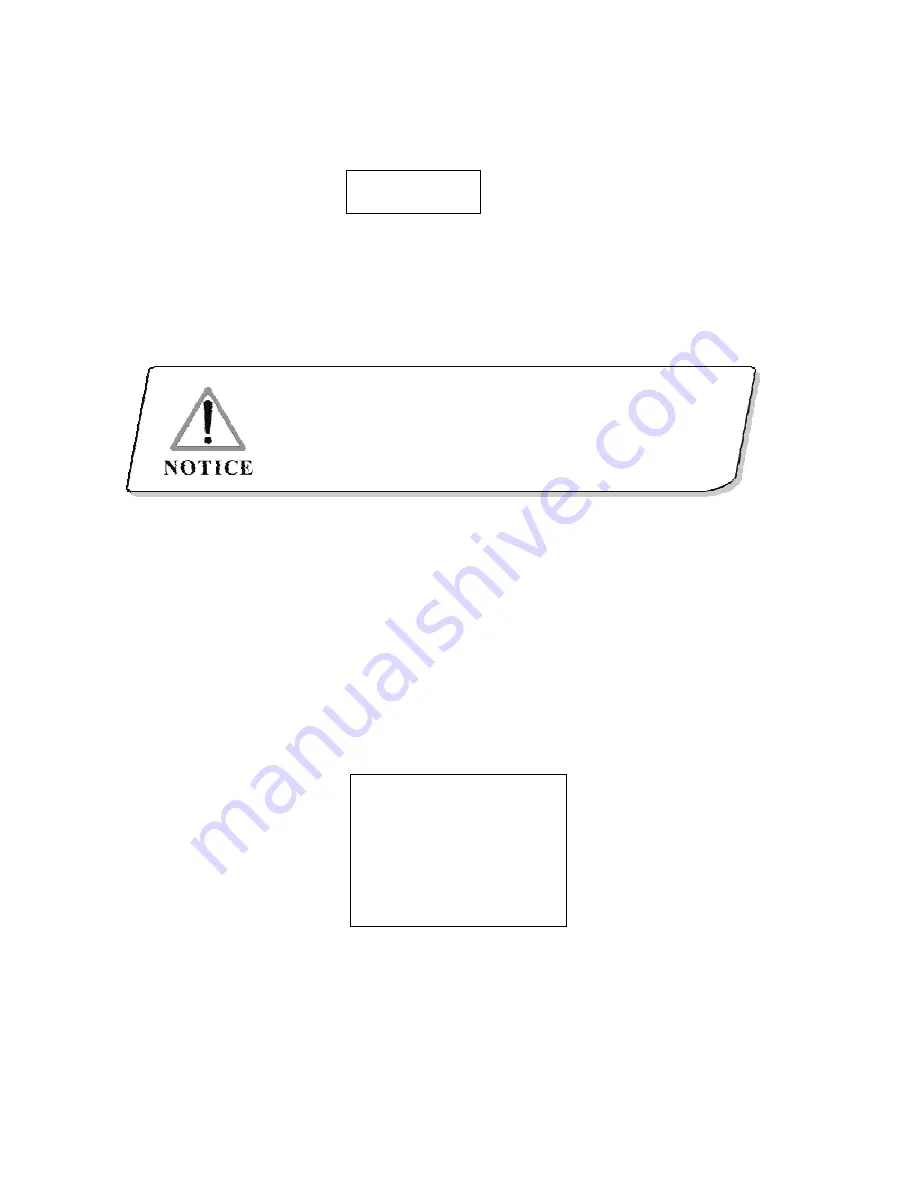
15
The screen will show
【
Error
】
if input the numerical key which are excess the ID scope (1-6
4) (Sees to picture 4.1.1 -6)
Picture4.1.1-6
5.
Press
【
PREV
】
or move the joy stick left wards then go back gradually
The factory default ID of the keyboard is 1;
The ID Number must be 1 if the single keyboard works;
It can connect up to 4 keyboards when working online, but make sure there is
only a
keyboard ID set as 1, otherwise all the online keyboards cannot work normally.
4.1.2 The keyboard baud rate setting
Enter menu (LCD display sees to the picture4.1.1 -1)
Move the joystick to
【
1
】
to set the keyboard
LCD display (sees to the picture 4.1.1-2)
Move the joystick to
【
2
】
to set the keyboard baud rate.
LCD display (Sees to the picture 4.1.2 -1)
2400 bps
4800 bps
9600 bps
19200 bps
Picture 4.1.2-1
The baud rate is divided into 2400bps ,4800bps, 9600bps and 19200 bps ,user can choose
baud rate according to the application and then pres
【
Enter
】
to save . The screen display
Error!






























