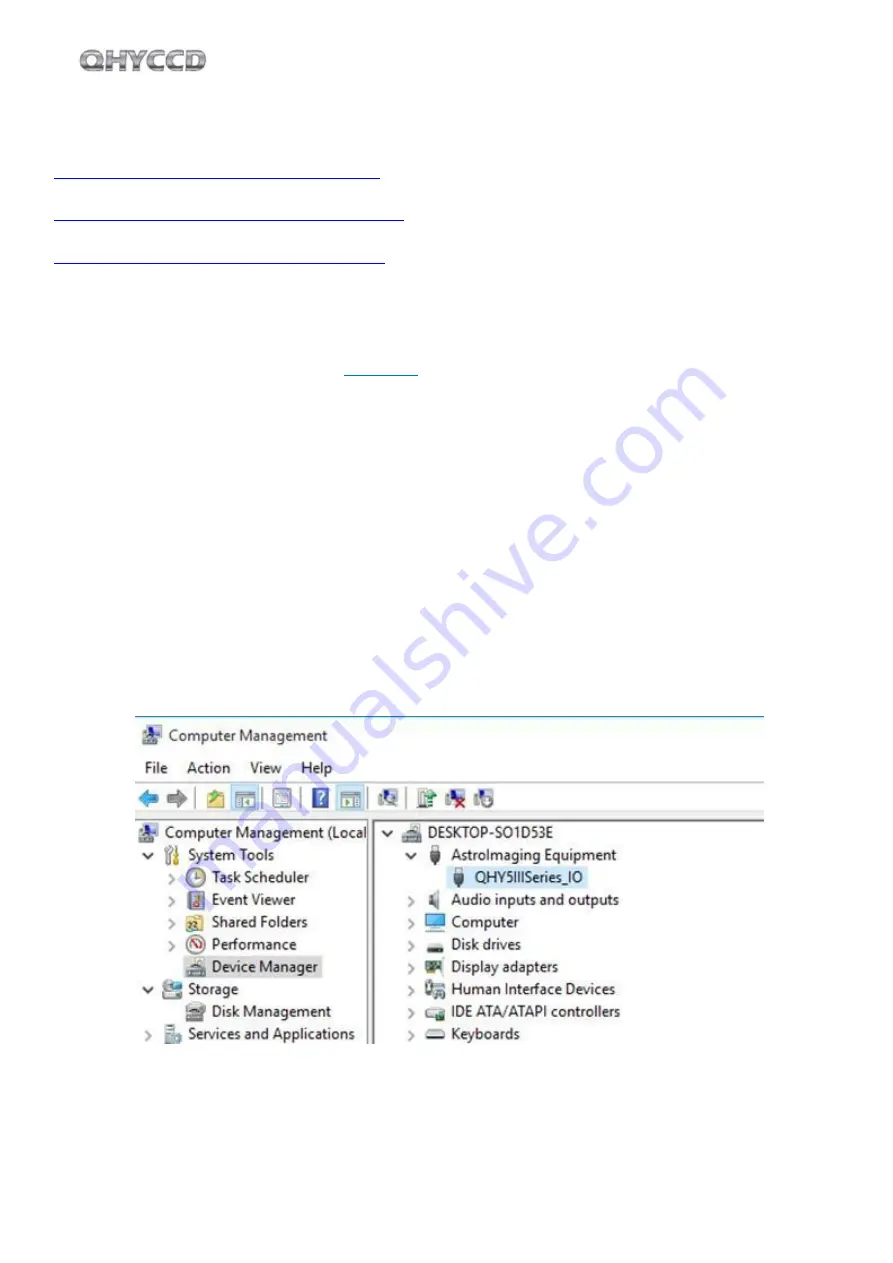
QHY600
6
04
Software Installation
Download and install the camera driver (link)
Download and install the ASCOM platform (link)
Download and install the ASCOM driver (link)
As you most probably want to use your QHY168M as an expose camera, please download the Capture
version. If you want to use it as a guide camera, please download the Guide version.
4.
QHY168M QHY600 camera supports
as the video capture software(working in streaming
mode).(Note: Because the QHY600 pixel is relatively large, it is recommended to use the SharpCap 64bit
version.)
Note that for the latest version of SharpCap, QHY600 also needs the latest qhyccd.dll, for which QHYCCD
has written the SharpCap patch, please download and install it. You can also download from QHYCCD
SDK page to obtain it. The original filename qhyccd_x64.dll. You can rename it to qhyccd.dll and overwrite
the old file in SharpCAP X64 folder.
5.
First connect the QHY600 to the 12V power supply, then connect the QHY600 camera to your computer
via the USB3.0 cable. Make sure the QHY600 is plugged in before connecting the camera to the computer,
otherwise the camera will not recognize it. When you connect for the first time, the system discovers new
devices and looks for drivers. You can skip the online search step by clicking "Skip driver software from
Windows Update" and the computer will automatically find the driver and install it locally. When the driver
software is successfully installed, you can see QHY5IIISeries_IO in the device manager, as shown below.
Once you have downloaded and installed the new driver, unplug the USB cable and plug it in again for
the new driver to take effect.
Summary of Contents for QHY600
Page 1: ...QHY600 COLDMOS Astronomy Camera User Manual ...
Page 11: ...QHY600 11 After connecting the software follow the steps to set the cooling temperature ...
Page 12: ...QHY600 12 ...
Page 14: ...QHY600 14 ...
Page 17: ...QHY600 17 4 Set the exposure time to capture the image ...
Page 20: ...QHY600 20 After Adjust the USB_Traffic to avoid the periodic horizontal noise ...
Page 23: ...QHY600 23 QHY600U3 Amateur Photographic Version ...
Page 24: ...QHY600 24 ...
Page 25: ...QHY600 25 ...





















