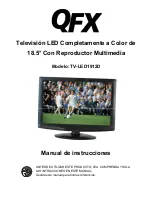31
3. CHANNEL
3.1 Channel List
- Press ENTER button to enter CHANNEL LIST menu page.
- Press navigation buttons to select desired channel.
- Press ENTER button to confirm selection.
3.2 Favorite List
- Press ENTER button to enter FAVORITE LIST menu page.
- Press navigation buttons to select desired channel.
- Press ENTER button to confirm selection.
3.3 Channel Settings
- Press navigation buttons to move the cursor on a certain item.
- Press ENTER button to confirm selection.
3.4 Signal Type
Available options: Air, Cable.
3.5 Auto Channel Search
- Press UP or DOWN navigation button to select this item.
- Press ENTER button to start automatic channel searching.