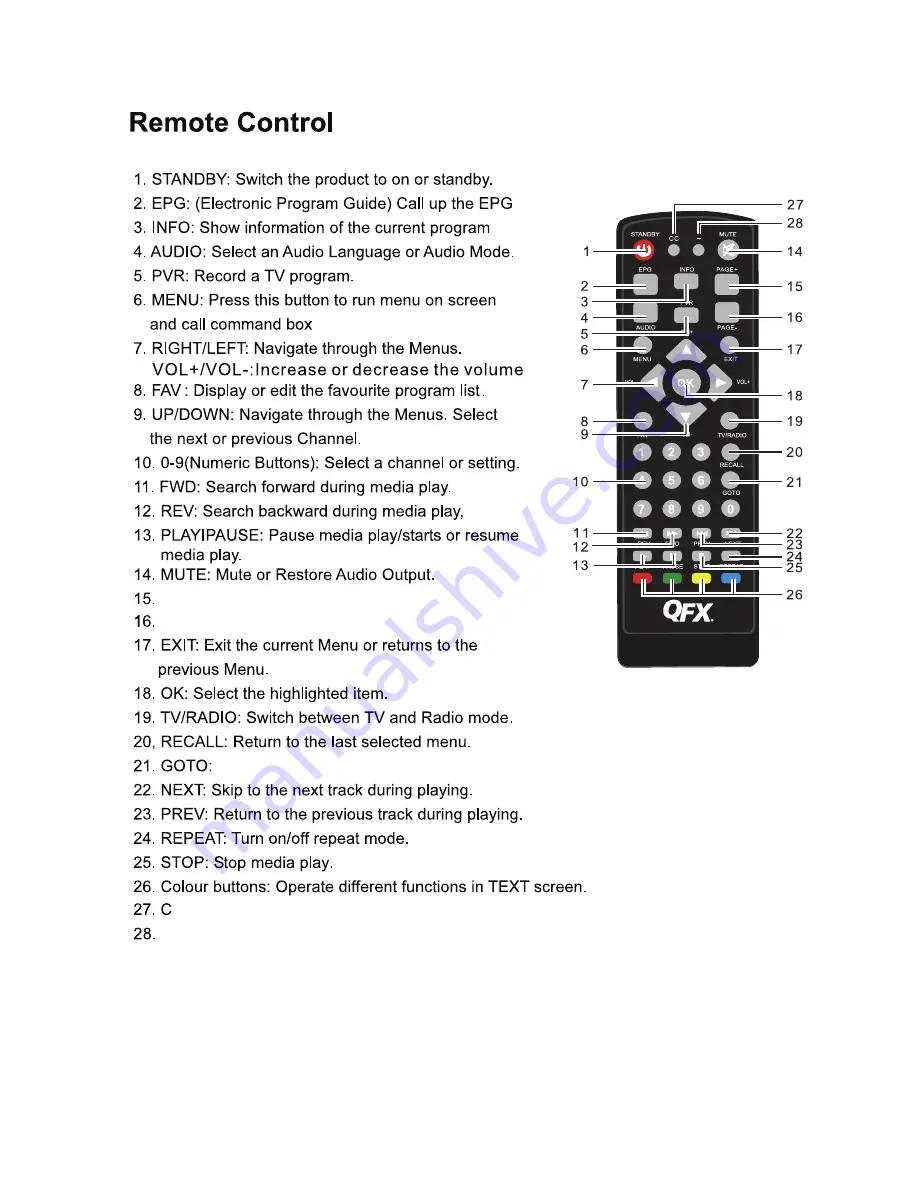Summary of Contents for CV-100
Page 1: ...CV 100...
Page 4: ...following the power supply cord or...
Page 21: ......
Page 22: ......
Page 23: ......
Page 25: ...MANUAL DE USUARIO CV 100 Lea este manual antes de la instalaci n y uso...
Page 31: ...1...
Page 32: ...1 a a a a b b b b c c c...
Page 33: ...a a b b c c d e d 2...
Page 34: ...Service ONID Ordenar la identificaci n de la red orignial 3 2...
Page 35: ...3 a b...
Page 38: ...5 6 Close Caption...
Page 39: ...7...
Page 40: ......
Page 41: ......
Page 42: ......
Page 43: ......