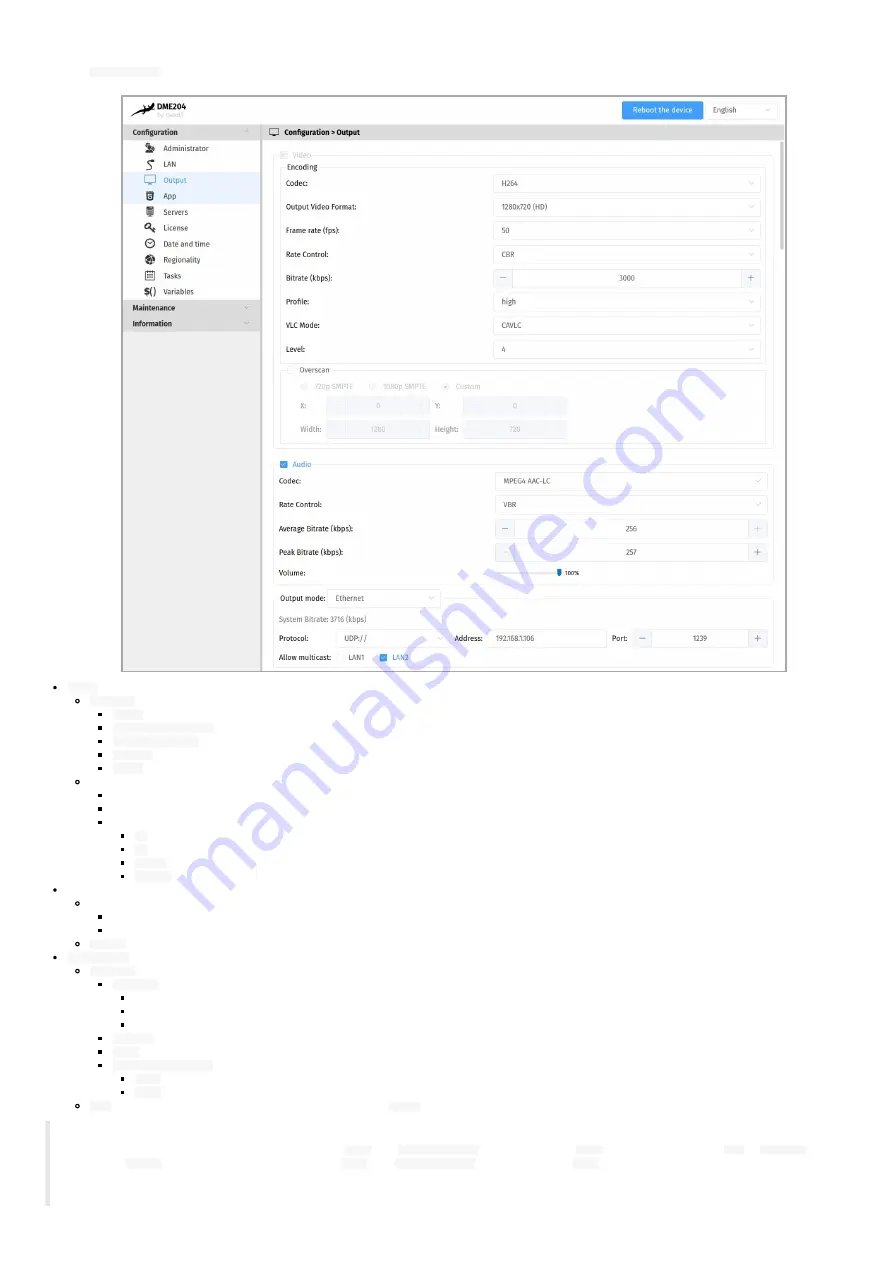
18
2.1.3
Configura on > Output
From the
Configuration
pane, select the
Output
menu to change the audio and video encoding se ngs and the broadcast mode of your device.
Video
:
Encoding
:
Codec
:
H264
,
Output video format
:
1280x720 (HD)
,
176x144 (QCIF)
,
352x288 (CIF)
,
720x480 (NTSC)
,
720x576 (PAL)
, …
Image rate (fps)
:
60
, ..
25
,
Profile
:
Hand
,
High
,
Baseline
,
Level
:
4
,
3.2
,
3.1
, …
overscan (²):
720p SMPTE
,
1080p SMPTE
,
Personalized
:
X
: horizontal origin in pixel),
Y
: Ver cal origin in pixel,
Width
(in pixels),
Height
(in pixels).
`Audio':
codec:
MPEG4 AAC-LC
,
MPEG1 Layer2
.
Volume
:
0 .. 100%
.
Output mode
:
Ethernet
:
Protocol
:
UDP
: UDP streaming,
RTP
: RTP Mpeg streaming,
RTMP
: allows to feed live streaming providers (for example: YouTube, Facebook, …).
Address
: broadcast IP address (unicast or mul cast),
Port
: broadcast port,
Enable multicasting
:
LAN1
¹,
LAN2
².
ASI
: allows DVB-T broadcas ng through a dedicated modulator (
MOE10
).
☛
Some UDP stream receivers may not be able to correctly play the DME204 UDP stream when audio is turned off. To work around this problem, enable "Audio".
☛
In order for 802.1X authen ca on to be supported on the
LAN1
port,
Allow multicast
must be checked for
LAN1
, whether the broadcast is
ASI
or
Ethernet
.
Similarly, for
802.1X
authen ca on to be supported on the
LAN2
port,
Allow multicast
must be checked for
LAN2
.
☛
For be er rendering of your media, especially scrolling text overlay, please set the display mode on the DME204 side to the same frequency (e.g., 60 Hz) as the display
mode on the devices receiving the stream (e.g., 60 Hz).
Summary of Contents for DME204
Page 1: ...User manual 001B DME204 4 13 10...
Page 6: ...6 1 2 1 Device dimensions...






























