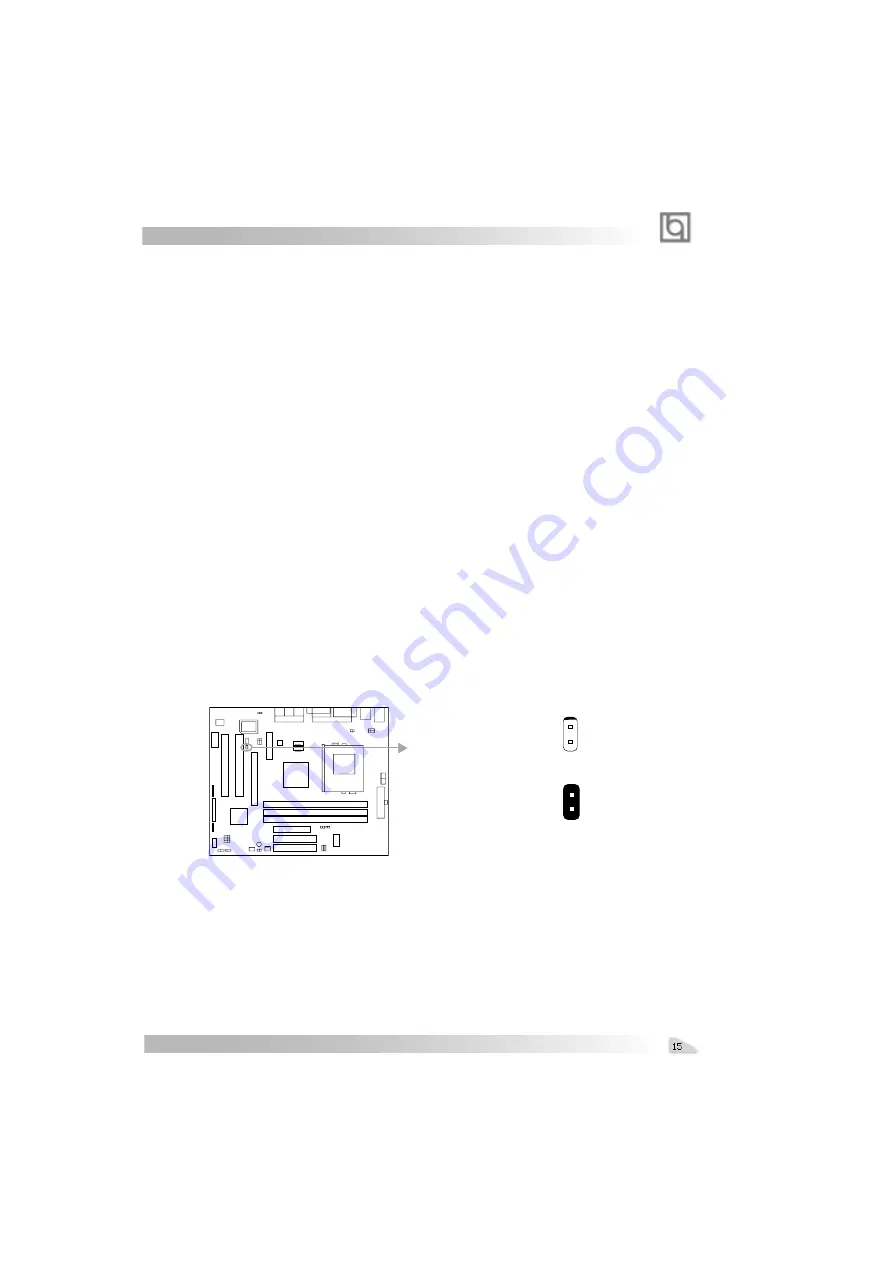
Manual for SynactiX 1
Furthermore in order to implement this function, set “POWER ON Function” to Password
and enter the keyboard power-on password in the “INTEGRATED PERIPHERALS” section
of the BIOS. Save and exit, then power off your system. In this case, the power button’s
power-on function has been disabled.
Note:
1. If using this function, 5VSB line of the power supply should be
capable of delivering enough current (eg. 200mA) for all the devices
connected to the keyboard port, if not, you will be unable to power up
the system using the keyboard.
2. If you set JKB with pin2 & pin3 closed, set “POWER ON Function” to
BUTTON ONLY, don’t set it to Password, or you’ll be unable to power up
your system by the keyboard or the power button.
3. If you encounter the above problems, clear CMOS and set the jumper
and BIOS option again.
Connector PCI 3.3VSB Voltage Jumper (JSB) (Optional)
Setting JSB open can disconnect the 3.3VSB voltage to PCI slots. This can prevent the
mainboard from being damaged if you add or remove expansion cards without unpluging
the AC power supply. However, if you want to use the PCI 2.2 specification compliant
expansion cards to wake up the system, for example, a network card which supports
wake-up on LAN function but without the WOL header, set JSB as closed, meanwhile set
“Wake-Up by PCI card” as enabled in “Power Management Setup” section of the BIOS.
Note: If AMR card is used, this jumper must be set as default setting closed.
Overclocking Jumper Setting (JFS0, JFS1)
Jumpers labeled JFS0 and JFS1 are located on the mainboard providing users with CPU
overclocking feature. The host bus speed can be set as 66/100/133MHz or AUTO select.
Refer to the chart below for the location of these jumpers, and the table for information on
how to set them.
chapter 2
Disconnect PCI 3.3VSB
Connect PCI 3.3VSB
(default)
JSB
JSB

















