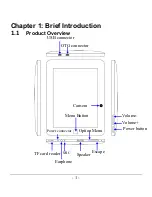Chapter 2: Preparation before using the
product
2.1
How to power on the device
The device will automatically power off when connected with power adapter.
When the device is off, press Power Button for 3 seconds long for system to
enter Android Start-up Status Bar. It takes about 30 seconds for the desktop to
show up.
The screen is on Lock status. User needs to hold ‘lock’ icon upwards to the
green point for the device to ‘unlock’ automatically as the following photo shows:
Green Point
Hold ‘lock’ icon upwards to the
green point to ‘unlock’ the screen
Connect the device with PC, system will start automatically (only to power the
device, not to charge it).
- 3 -