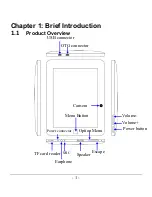- 2 -
1.2
Buttons & Connectors
Name Function
Power button
Press for a long time to power on/off;
Press for a short time to lock the screen or wake
up the screen
Press to increase the volume
Volume -
Press to decrease the volume
Escape
Escape: Press to return to upper menu
Option Menu
Option Menu: Press to view optional menu items
of application
Main menu
Press to return to desktop; Press for a short time
also to pop up relative menu
Speaker
Speaker output
MIC
Microphone for sound recording
Earphone
3.5’’ earphone connector
Power connector
2.5 mm DC5V/2A battery charging connector
TF card reader
External TF card slot
OTG
OTG connector to external USB
Disk/Mouse/Keyboard/LAN/3G Dongle
USB
USB connector to computer (PC or Notebook)