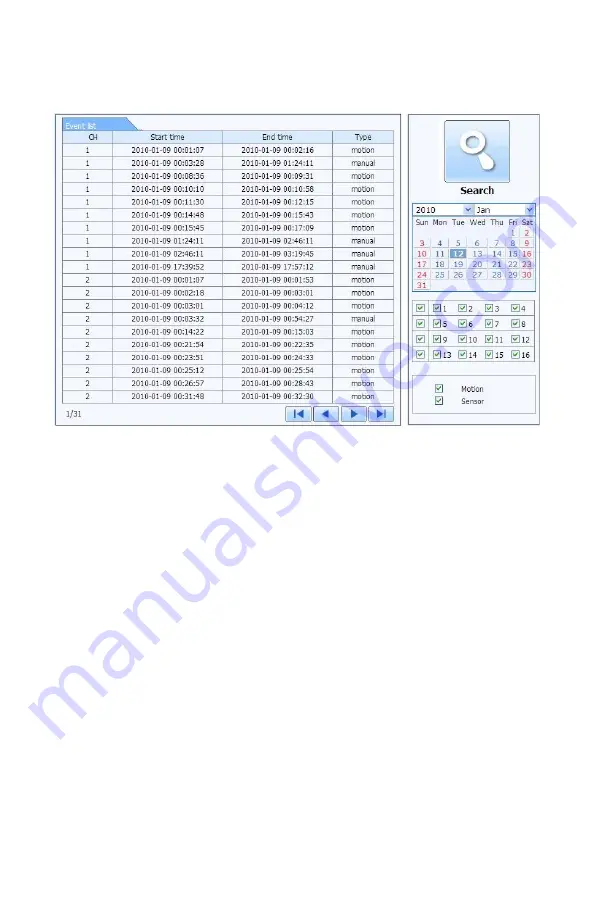
34
Event Search
STEP 1.
Click on the highlighted date, select recorded channels along with the type of
event – motion or sensor. Then click
Search
.
PICTURE 2-33
STEP 2.
The list of recorded events will be displayed in the
Event List
. Double-click on
an item to open the
Playback
window.