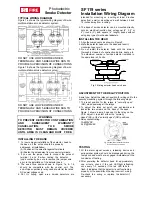Summary of Contents for 991 Responder LC3
Page 1: ...MOD E L 991 ...
Page 56: ... 2009 Directed Electronics All rights reserved 53 ...
Page 64: ......
Page 71: ......
Page 72: ......
Page 75: ......
Page 1: ...MOD E L 991 ...
Page 56: ... 2009 Directed Electronics All rights reserved 53 ...
Page 64: ......
Page 71: ......
Page 72: ......
Page 75: ......