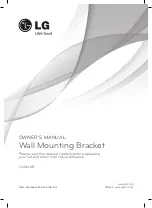www.PyleUSA.com
4
If you mount TV mount into wood studs, pre-drill the mark 4 holes using 7/32" drill
bit to a depth of 2.5", fix Wall plate (A) to the wall with lag bolt and washers .
(Figure 2)
CAUTION:
The wood stud min size is 2x4 inches, and surface covering can't more than 5/8
inches. Drill hole on the wooden pillars middle line.
CAUTION:
Don't use it on the concrete block.
Concrete wall
Wood Double Studs
No!
3/8"
A
Figure 1 (keep the Wall plate level)
Stud finder
Figure 2 (keep the Wall plate level)
7/32"
16''
No!
A