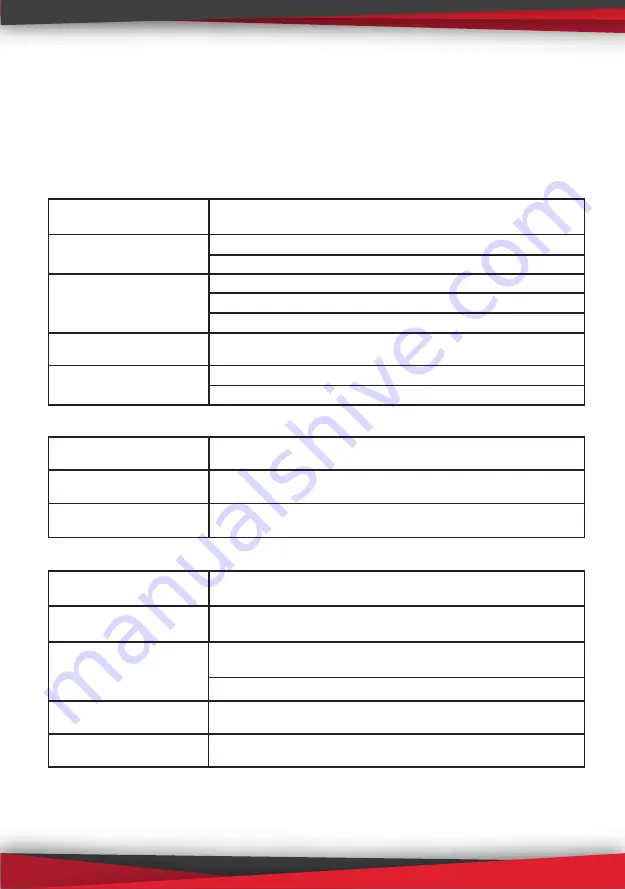
www.PyleUSA.com
10
Should be exactly same format as it (first line be year, second line be
month..etc, end with /:0 , each line with start “/:”), and save it.
Then copy the rtc_setup file to USB flash, connect to PVRC75 then power
on, then the time is set ready.
SPECIFICATIONS:
Connections
Applicable Connections with Game Consoles
Hardware Extra
INTERFACE
VIDEO INPUT
AUDIO INPUT
VIDEO OUTPUT
AUDIO OUTPUT
USB 2.0 Host
Digital: HDMI
Analog: Component Video, Composite Video
Digital: HDMI
Analog: 3.5mm MicroPhone In.
Note:
Microphone without pass through fo HDMI input
Digital: HDMI (Pass-through from HDMI or Component
or Composite Input)
Digital: HDMI (Pass-through from HDMI or RCA L/R Input)
Analog: 3.5mm Stereo (Pass-through from HDMI or RCA L/R Input)
HDMI
COMPONENT
COMPOSITE
Industry HD camera, HD Medical endoscope, TV, gameplay, etc
TV, gameplay, etc
Industry camera, Medical endoscope, TV, gameplay, etc
CODEC
Hardware H.264 encoder
USER INTERFACE
Record button, mode switch button.
DIMENSIONS
LED indicator for working status.
WEIGHT
infrared receiver
164(L) × 98(W) × 28(H) mm
451g
Summary of Contents for PVRC75 HD Video Capture Pro
Page 1: ......












