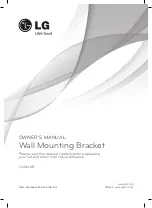-4-
-9-
Following examples shows how to use bolts, spacers and square washers.
1.Some displays have vertical backs. No spacer is required. Install the bracket directly
to the back of display by using bolts and square washers provided. As shown in Fig.1a.
Step 3:
Installing the Plastic Cover
Secure the separated Plastic Cover over the Wall Plate by pushing them
toward each other until they lock in place. See Fig. 3.
Step 3:
Installing the Plastic Cover
Plastic Cover
Fig. 3
Fig. 4a
Step 4: Hang the Display
Note:
With the help of an assistant, lift the display
into position in front of the wall plate.
Align the slots on the mounting rails with the
rods on the wall plate, and then lower the
display onto the rods. (Fig. 4c) Make sure that
both rods are fully engaged before releasing
the display.
Prior to lifting the display, make sure
that the flip lock is in the open position, as
shown in Fig. 4a.
Once in place, the lateral position of the
display can be adjusted by gently sliding it
along the rods.
(Fig. 4b)
Step 4: Hang the Display
Note:
Safety Lock
Knob
Lock
Closed
Lock
Open
Fig 1a
M4 Fig bit
M5 Fig bit
M6 Fig bit
A,B
3
I
D
3
I
C
I
2
2
E
I
M8 Fig bit