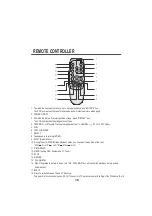10
1. To watch the desired picture once more during playback, press "ENCORE" key .
The VCR unit rewinds the tape for 5 seconds and will play the picture watch again.
2. POWER ON/OFF
3. To watch the picture from start position of tape, press "REPLAY" key .
The VCR unit rewinds the start position of tape.
4. TRACKING -,+ (Manually Tracking in playback mode) / CHANNEL -,+ ( in TV or CATV mode)
5. PLAY
6. FAST FORWARD
7. SELECT
8. Tape speed in recording (SP,EP)
9. SHIFT (Cursor Move)
10. During the Hi-Fi STEREO tape playback mode, you can select the audio out channel.
"Hi-Fi Hi-Fi "L" Hi-Fi "R" Mono Hi-Fi "
11. RECORDING
12. MENU (setting OSD, System and TV Tuner)
13. STOP
14. REWIND
15. PAUSE/STILL
16. When the playback picture is noisy, this "RE - TRACKING" key will control the playback picture quality
automatically.
17. EJECT
18. Press to switch between TV and VCR source.
This switch is functioned only when RF OUT connects to TV antenna Input with setting of the TV channel 3 or 4.
REMOTE CONTROLLER