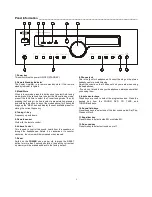Reviews:
No comments
Related manuals for PYLE PT-680A

CD Series
Brand: Zenith Pages: 8

610
Brand: Fairchild Pages: 8

C340
Brand: NAD Pages: 36

310
Brand: NAD Pages: 32

MX-1
Brand: Yamaha Pages: 8

dbx 676
Brand: Harman Pages: 2

CB-110X
Brand: Harley Benton Pages: 12

C 272
Brand: NAD Pages: 2

BDA6801N
Brand: OSEE Pages: 12
MB 150
Brand: icon Audio Pages: 9

SP17
Brand: Audio Research Pages: 8

SA-500-27
Brand: Carson Pages: 12

EVID C8.2 Ceiling
Brand: Electro-Voice Pages: 2

BD800AM-M
Brand: Wilson Electronics Pages: 6

E3X-NH
Brand: Omron Pages: 16

Custom O2+ODAC
Brand: JDS Labs Pages: 7

QD-4960
Brand: Inter-m Pages: 10

541110275035M
Brand: Marantz Pages: 27