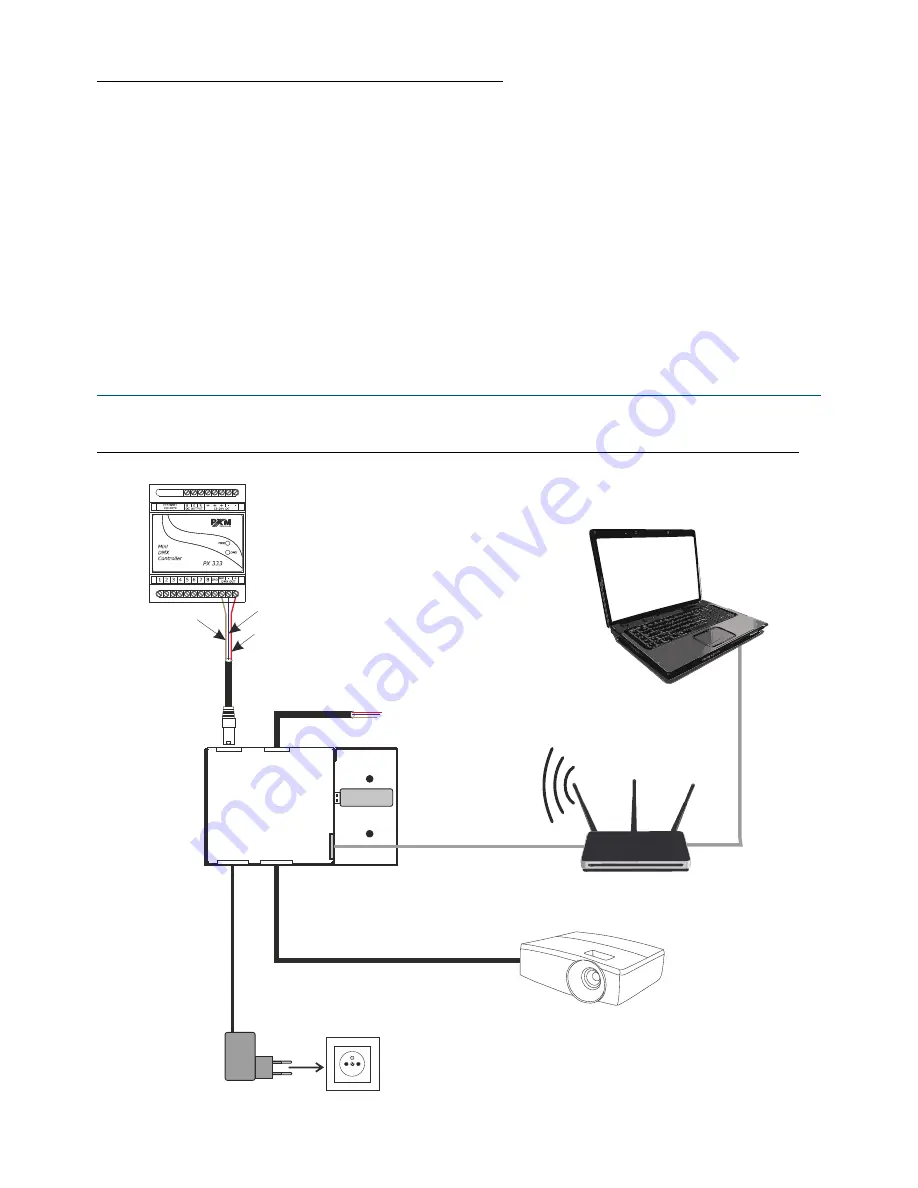
Uploading configuration using LAN network:
6. From the menu select: [Devices]
→
[Search].
7. Select the devices to which the configuration will be uploaded
by selecting the checkbox
☑
.
8. Save the configuration on the USB by clicking [Upload to selected].
9. Start / reboot the device.
9
Connection scheme
a) diagram of connecting the device to a projector with using an HDMI cable
20
PENDRIVE
HDMI
230 V
5V DC power supply unit
included with the device
GND
DMX-
DMX+
DMX IN
DMX controller
e.g PX333
DMX OUT
to further components
Projector
PWR
IN
HDMI
Ethernet
W
i-
F
i o
r
E
th
e
rn
e
t c
a
b
le



















