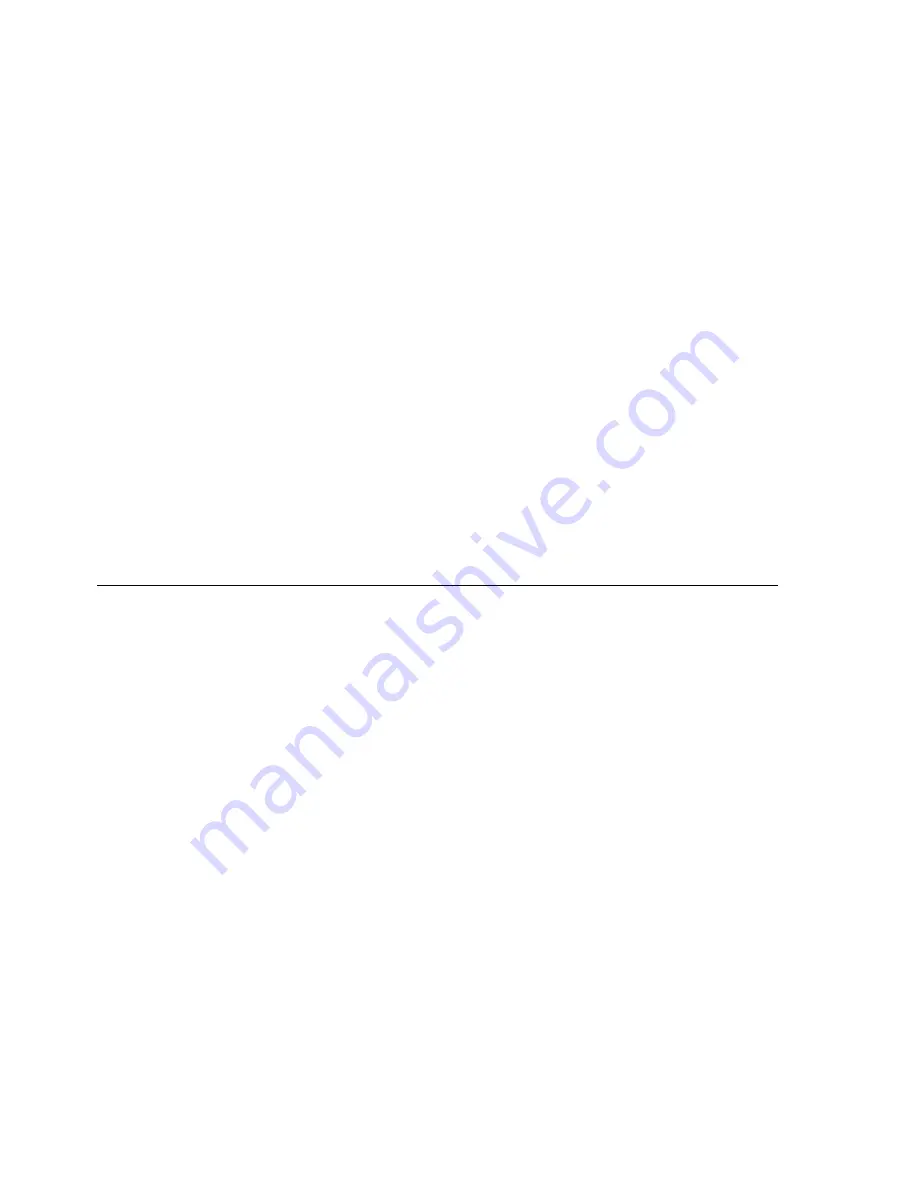
4. Create a playlist using:
[Add media] – adding a file to playlist
[Add empty] – adding an empty item to the list
If the selected DMX command is to be unassigned to any track, at this point
you should add an empty item on the list.
[Remove media]
– deleting the selected file
[Remove all]
– deleting all selected files from playlist
[Move up]
– moving the highlighted file on the list one position up
[Move down]
– moving the file down
Uploading configuration directly from the computer to the USB flash drive:
NOTE! In case of Linux family of systems, a properly formatted USB drive
must be installed with active write permission of the user who runs
the application.
5. From the menu select: [USB]
→
[Write configuration].
The application searches for the memory with the appropriate label
(PX376) and uploads the configuration file to it, as well as selected tracks. If
the USB drive contains tracks not included on the playlist, the application will
ask if you want to remove them.
6. Insert the USB drive into the USB port of the player.
7. Start / reboot the device.
NOTE! USB drive should be properly uninstalled before being removed from
the computer.
19




















