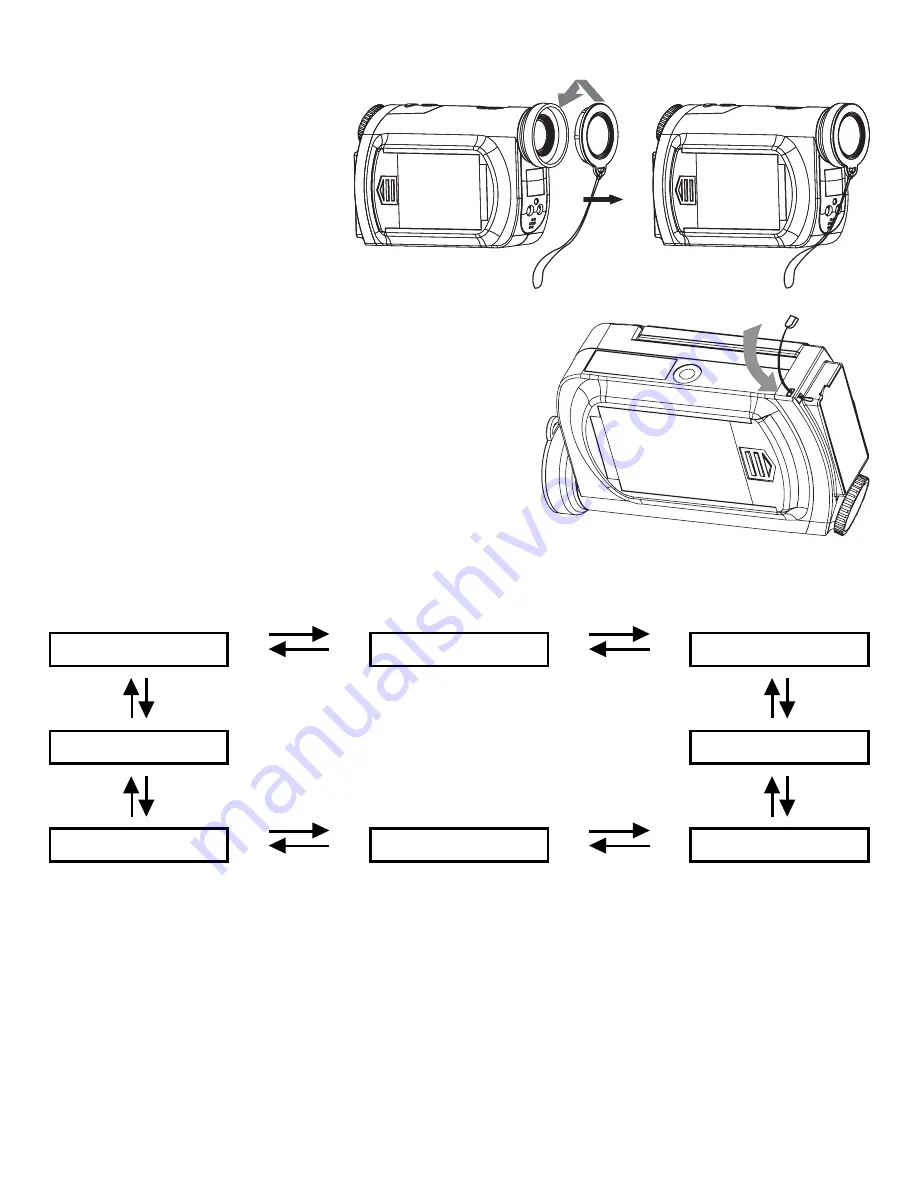
8
Setup
Language, Date & Times, Auto Off, Light Frequency, Beep, TV
Output, Format, System Reset and S . Image can be set in Setup
Mode .
1 . Switch
MODE
knob to Setup Mode .
Modes
Setup
Mass Storage
PC Cam
Voice Recorder
Camcorder
Camera
Playback
Burst
Attach the filter to the
camcorder .
1 . In order to avoid
damaging or losing
the filter, attach
the filter to the
camcorder using the
included connecting
cord . Do not use the cord as a hand
strap to carry the camcorder .
2 . Attach the string as indicated by
looping the connecting cord through
the strap lug on the bottom of the
unit .








































