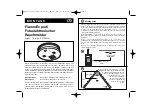Auto Report Duration -
Adjusts the length of time the Auto Report will
function. The adjustment is from 1 hour to forever. The Auto report
time duration begins when the "Auto Report" command is activated in
the System Commands page. (Warning. This command can use up
credits quickly if not monitored.)
Excessive Speed Alert -
Adjusts the vehicles speed notification. The
adjustment is from 50 to 120 MPH.
Geo Fence -
Adjusts the trigger radius around the vehicle for Inside
and Outside Geo Fence notification. The adjustments are 1/2 mile to
500 miles.
Low battery Alert -
Adjusts the battery voltage threshold for Low
battery notification. The adjustment is 10-12.25 volts. (Appropriate
battery level should be 11 - 11.75 volts)
Remote Diagnostics -
Displays the current status of the system.
History:
The History page displays the selected vehicle’s event history. You
can view history of alarm notifications, tracking, or commands from the
past hour to the history of activation. You can specify a particular date
range with the use of the calendar. After entering the range, you will need
to click the refresh button on the screen.
Every sent vehicle command will create an event ID number which will
capture the date and the time it was sent. The event confirmation will
always include the address of where the vehicle was during this
transaction.
By clicking on the word display under the Map Heading, you will view
where the vehicle was located when you requested this event. (You will not
be charged any message credits to view this information.)
By clicking the MAP ALL feature button, the internet web page will
automatically display up to 100 positions, with the oldest location being
number 1 and numerically sequenced on the map.
8
Summary of Contents for PRO1CP
Page 12: ...11...