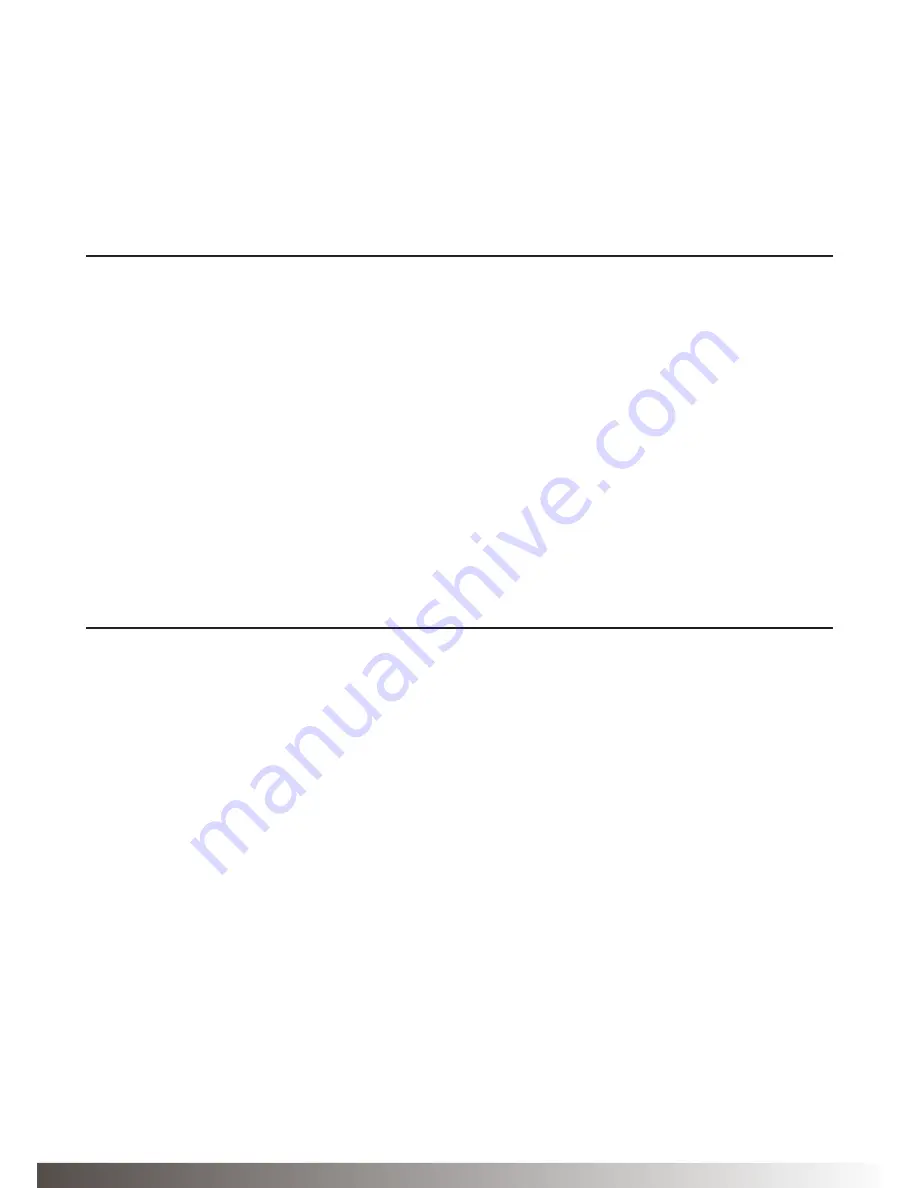
22
Symptoms:
The push button on the hearing instrument has been
pressed for more than 3 seconds but with no effect at all.
Symptoms:
The pairing button on the TV Streamer 2 is pressed but no
pairing melody is played in the hearing instrument.
Symptoms:
The streaming button on the Remote Control is pressed but
no streamed audio signal is found when searched for (indicated by an ’X’
icon on the display).
Cause:
The TV Streamer 2 and hearing instrument have not been paired.
Cause:
The TV Streamer 2 and hearing instrument are not within
wireless range. The TV Streamer 2 and hearing instrument have not been
simultaneously in pairing mode.
Cause:
The TV Streamer 2 and hearing instruments are not within
wireless range. The TV Streamer 2 is not cabled correctly to the TV. The
TV Streamer 2 is powered off or the sound from the TV output has been
muted. Streaming is not supported on the Remote Control for the 680
Series.
Possible Remedies:
Carry out pairing process.
Possible Remedies:
Ensure that the TV Streamer 2 and hearing
instruments are within wireless range, and repeat pairing process. Repeat
pairing process and ensure that the battery doors on both hearing
instruments are closed within 20 seconds after the pairing button has
been pressed on the TV Streamer 2.
Possible Remedies:
Ensure that TV Streamer 2 and hearing instruments
are within wireless range and activate streaming again. Connect the cable
between the TV Streamer 2 and the TV correctly and activate streaming
again. Power on the TV Streamer 2 or unmute the TV and activate
streaming again.







































