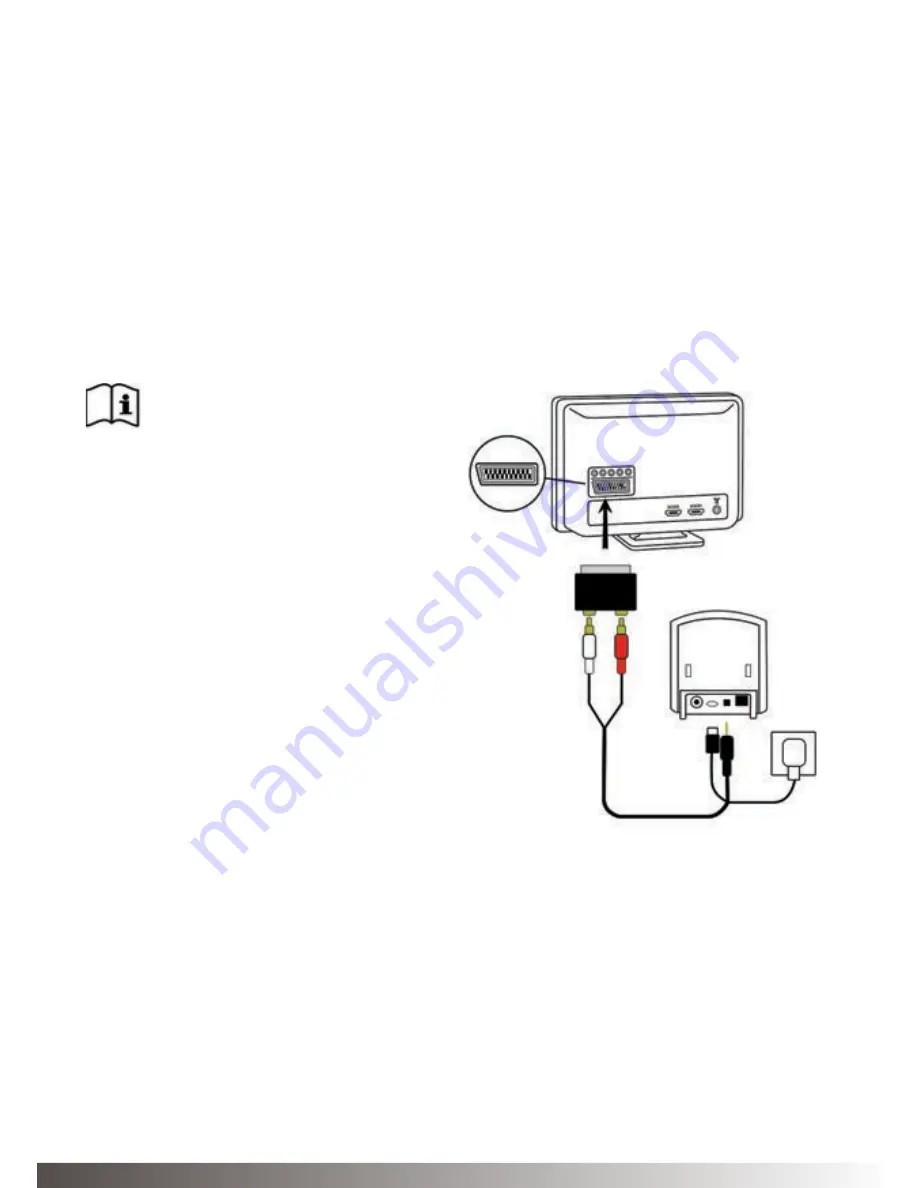
10
Scart adapter:
1. Connect the power supply to the wall socket and insert the cable into
the micro-USB socket on TV Streamer 2.
2. Insert the male stereo mini-jack on the audio cable into the female
stereo mini-jack input on the TV Streamer 2 (4 on page 6).
3. Connect the scart adapter to the red and white plugs at the other end
of the audio cable.
4. Plug the scart adapter into the audio source’s scart terminal.
Note: The scart output
terminal is usually located on
the back or side of the audio
source. Please consult the
manual of your audio source if
additional configuration of the
scart output is needed.
The TV Streamer 2 supports both
analogue and digital audio input. When
using digital audio input the following
formats are supported:
Dolby Digital
- Channels: Max 5.1
- Bitrate: 32 kbs to 640 kbs
- Sample rate: 32, 44.1 and 48 kHz
Note: Dolby Digital Plus
(requiring an HDMI interface),
Dolby TrueHD, Dolby Pro
Logic, Dolby Digital EX,
Dolby Digital Surround EX,
and AAC (Advanced Audio
Codec) are not supported.
Connecting the TV Streamer 2 to a
digital audio source (E.g.
TV or Hi-Fi stereo)

























