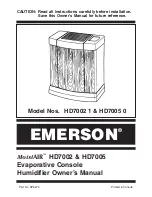PRE-OPERATING INSTRUCTIONS
Before getting started, please remove the PM 805 from its box and allow it to become accustomed to the room temperature for at least
30 minutes especially if the machine is cold from the outside air.
IMPORTANT! DO NOT USE ESSENTIAL OILS DIRECT INTO WATER TANK, THIS WILL CAUSE THE HUMIDIFIER TO MALFUNC-
TION AND RESULT IN WARRANTY BEING VOID.
Water Tank Filling
Get the water tank out of the machine, unscrew the lid and fill the tank with water, then screw the lid well. Put the water tank on the
machine body steadily.
Bu�ons instruc�on
ON/OFF button
Unit can be switched "ON" and "OFF" by pressing on the ON/OFF button.
Press once for LOW intensity- light turns Red.
Press twice for MEDIUM intensity- light turns Green.
Press 3 times for HIGH intensity - light turns Blue
Press 4 times to switch unit OFF- light turns Off.
ION button
Ionizer is optional and can be switched On or OFF by pressing the ION button.
Heating button
Press the HEATING Button for warm mist. Please note that warm mist takes 10~20 minutes to attain its level and it
achieves up to the 45~50 degree Celsius, this also depends on the weather conditions. Unit starts to produce warm mist,
if it is running for about 20 minutes. The mist will not be hot it would just be warmer as compared to the room tempera-
ture due to health and safety issues. The warm mist light indicator is on and if you place your hand over the top outlet
you may feel the warm mist.
INSTRUCTIONS TO USAGE
■
Place unit on a flat surface.
■
Take the water tank out of the unit, turn it upside down, unscrew the tank lid and fill the tank with clear water. Screw the tank lid
well and place the water tank back onto the unit base carefully.
■
Place the nozzle and top cover back on top of the water tank.
■
Check if the rated voltage meets the input voltage, and plug into the socket
■
Press the On/OFF button, the unit begins to work and release mist.
■
Press the On/OFF button 2-4 times to change the mist intensity or to turn unit OFF.
■
Press the ION Button for the Ionization process to kill the germs and purify the air.
■
Unit will switch OFF Automatically, once the water in the basin is too less in the water tank. Unit beeps for 3 seconds and stop
working. Refill the water tank for the unit to start again.
AROMA FUNCTION
Please follow the steps mentioned below:
■ Pull aroma box out of the base (figure 1).
■ Use 100% Essential oil and drop on the sponge (figure 2).
■ Put the aroma box back into the machine, the aroma function will remain On when the humidifier is running (figure 3).
■ To stop the aroma function or when storing the machine, please clean the sponge in the aroma box.
NOTE: NEVER RUN THE UNIT WHEN THERE IS NO WATER IN WATER BASIN
Aroma
1
2
3
PUREMATE
English 4