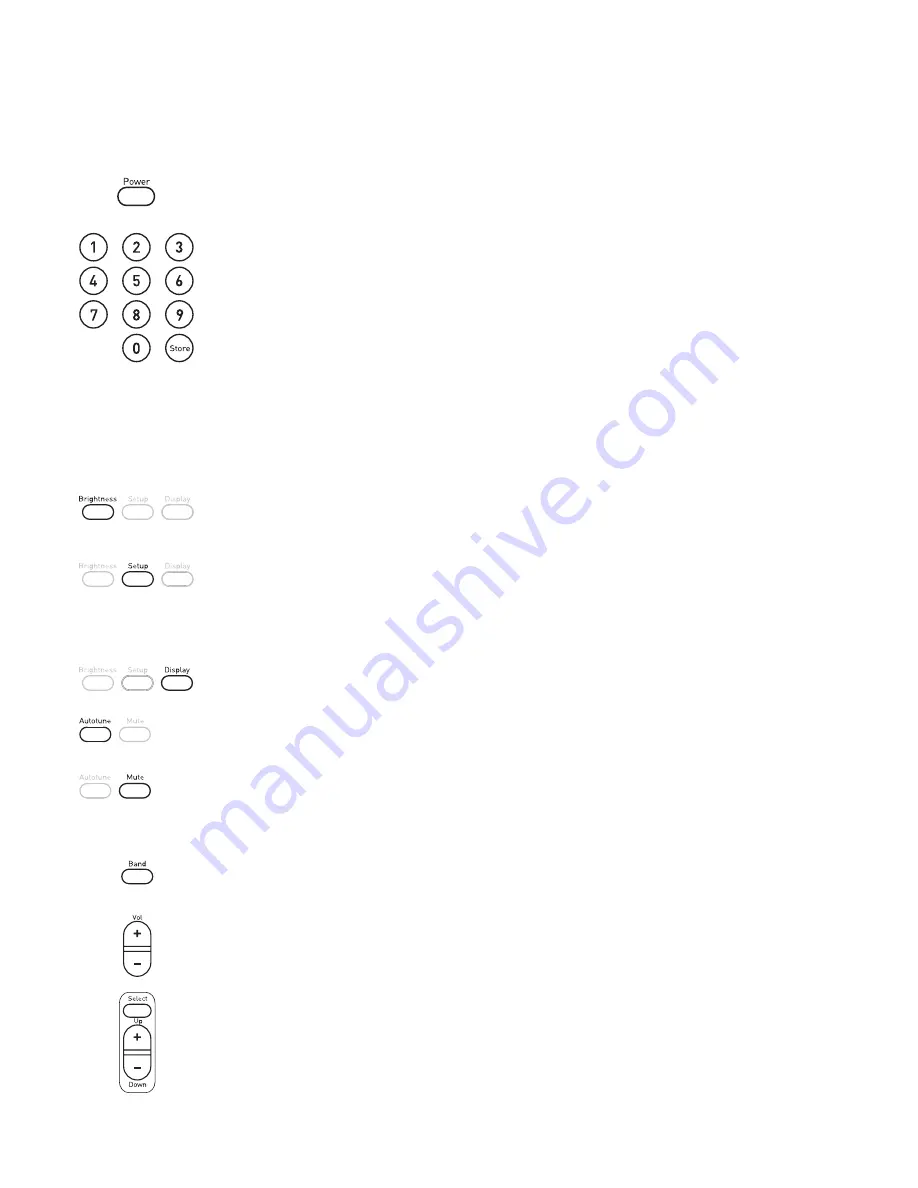
10
Using the remote control
This section provides information on using the remote control. The infrared remote control provides access to the main functions of your
DRX-702ES and also facilities such as presets and volume control. Before using your remote, insert the supplied batteries. Aim the remote
control at the sensor on the display panel on your DRX-702ES.
Buttons (
0
-
9
) and the
Store
button enable you to store your favourite radio services for easy access.
To store a station
You can store a station to a preset while listening to it or when you see the station name on the bottom line of the
display while scrolling through the station list.
1. Press the
Store
button. The display on your DRX-702ES shows ‘Store preset’
2. Press the number (from
1
to
99
) under which you want to store the preset.
3. Press the
Select
button to confirm your selection.
To recall a previously stored station
Press the numbered button(s) under which you stored the station. If the selected preset is empty, the display
shows ‘ Preset empty’ for a few seconds and you will continue to hear the currently selected station.
Press the
Display
button and repeat to cycle through the seven display modes. This button performs the same function
as the
Display
button on the main unit.
The
Setup
button enables you to view the advanced setup menu on your DRX-702ES. This button performs the same
function as the
Setup
button on the main unit.
Press the
Setup
button to enter the menu then use the
Up
/
Down
button to scroll through the menu options and push
the
Select
button to select that option.
The
Up
,
Down
and
Select
buttons enable you to scroll through and select stations and menu options. Together, these
buttons perform the same function as the large tuning knob on the main unit.
The
Mute
button is a quick way of reducing the output volume from your DRX-702ES.
1. Press the
Mute
button to mute the sound. The display on your DRX-702ES shows 'Mute'.
2. Press the
Mute
button again or change station to return to the previous listening volume.
Press the
Brightness
button and repeat or hold to cycle through the eight display brightness levels. This button performs
the same function as the
Brightness
button on the main unit.
The
Autotune
button enables you to perform an autotune to find new stations. This button performs the same function
as the
Autotune
button on the main unit.
The
/
-
button increases (
+
) or decreases (
—
) the output volume of your DRX-702ES. A level indicator is shown
on the display while you adjust the volume.
Press the
Power
button to turn your DRX-702ES on or return it to standby. This button performs the same function as the
Power
button on the main unit.
The
Band
button enables you to change between DAB, FM and AM modes. This button performs the same function as
the
Band
button on the main unit.
Summary of Contents for DRX-702ES
Page 15: ......
















