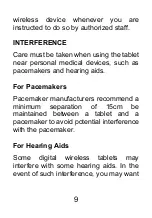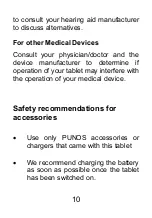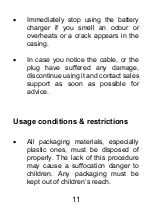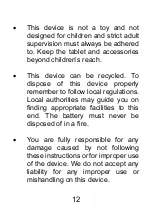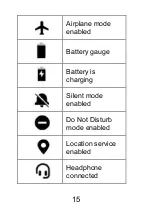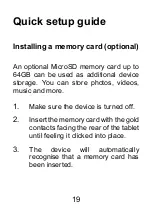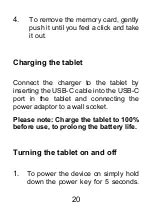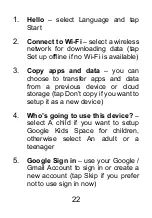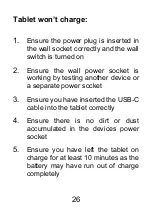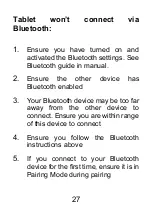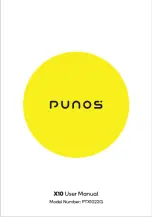23
6.
Google services
– select whether
you want enable “Back up to Google
Drive”, “Use location”, “Allow Wi-
Fi/Bluetooth scanning”, and “Send
diagnostic data” to Google
7.
Set a secured screen lock
– by
using a PIN, Password or Pattern
(tap Skip
if you don’t want to create a
PIN/password)
8.
Meet you Google Assistant
–
enable Google Assistant for Android
(Go edition) so that you can get
things done on the go, ask Google to
call mom, play videos, navigate to
your favourite shop, and more! Just
touch and hold the home button to
get sta
rted (tap No thanks if you don’t
want to use it)
9.
Anything else?
– you can add
additional email accounts if needed,