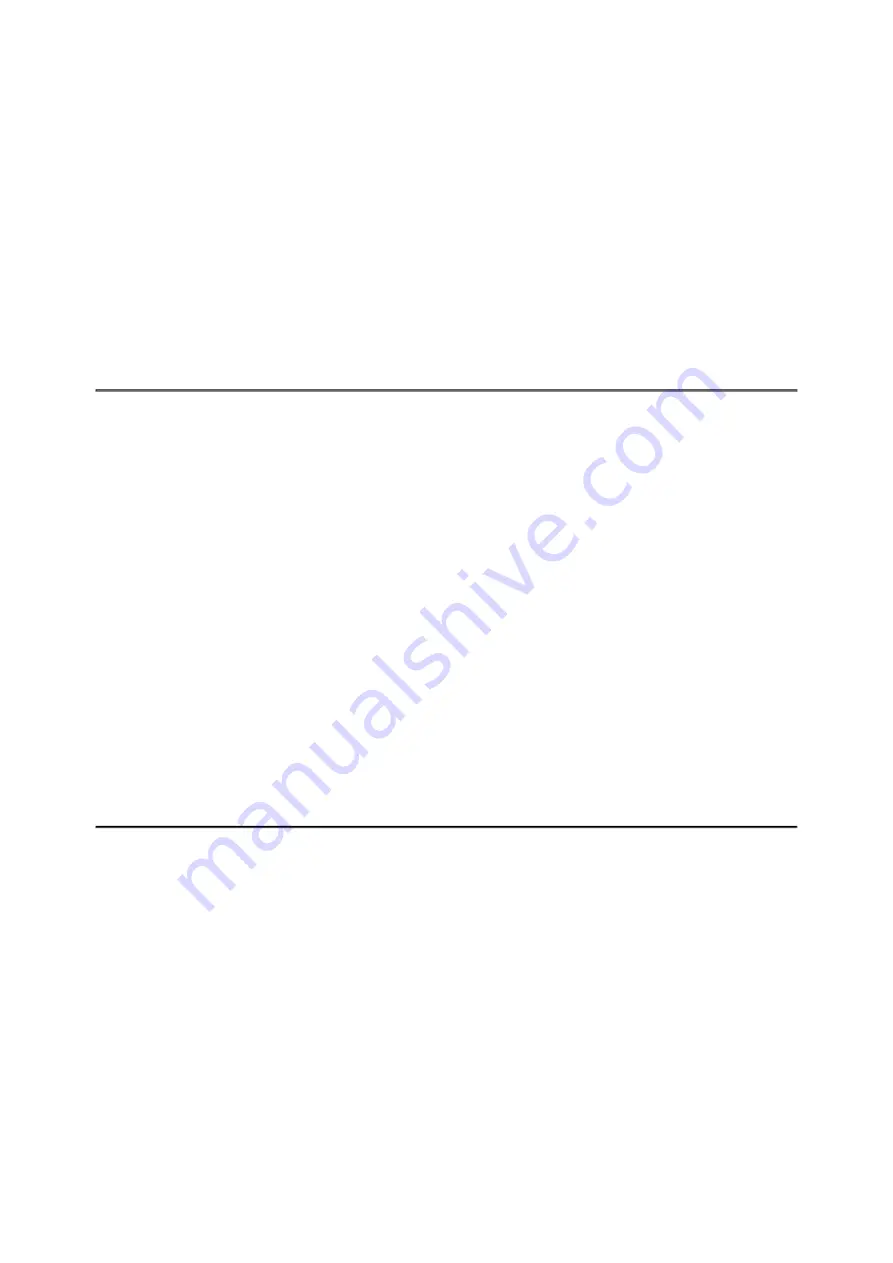
The device has a 5 GHz network enabled, but the smartphone only
supports 2.4 GHz.
Solution
the device's Wi-Fi bandwidth to 2.4 GHz.
More information on solving problems with connection to Stream Vision
2 by following the
Wi-Fi signal is missing or interrupted
Possible cause
Smartphone or tablet is out of range of a strong Wi-Fi signal. There are
obstacles between the device and the smartphone or tablet (e.g.,
concrete walls).
Solution
Relocate smartphone or tablet into the Wi-Fi signal line of sight.
More information on solving problems with connection to Stream Vision
2 by following the
Rangefinder does not measure distance
Possible cause
There is an object in front of the receiver or emitter lens preventing
signal transmission.
Solution
Make sure that: the lenses are not blocked by your hand or fingers; the
lenses are clean.
Summary of Contents for Axion 2 LRF
Page 1: ...Axion 2 LRF Manual...
Page 9: ...Depends on the characteristics of the object under observation and environmental conditions...
Page 10: ......
Page 19: ...Image not found or type unknown...
Page 20: ......
Page 22: ...Option 2...
Page 23: ...Image not found or type unknown...
Page 46: ...Press and hold theUP ZOOM 5 button to change the digital zoom...


















