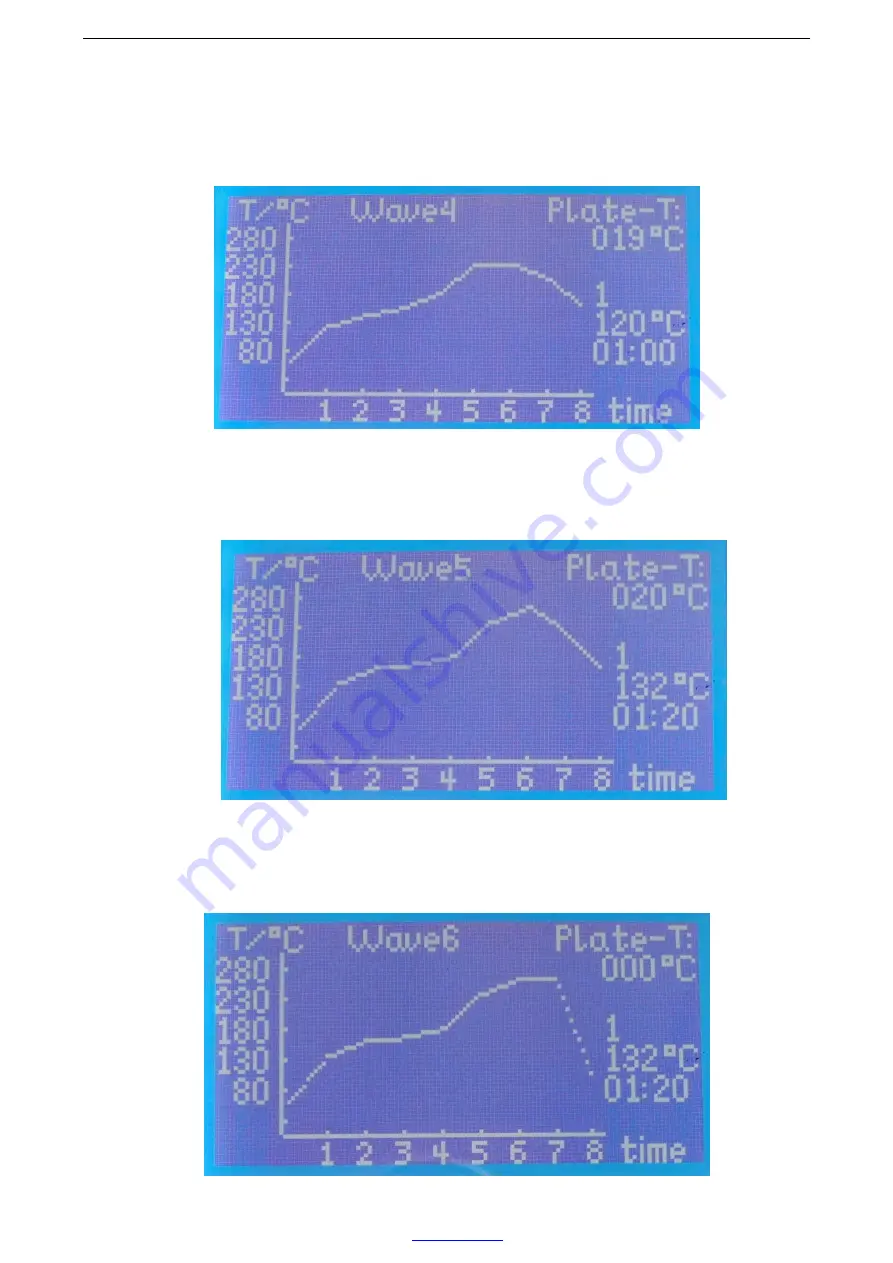
IRDA-WELDER T-890 USER MANUAL
Http://
www.tech168.cn
8
Wave four; use the same with unsoldering the more lead paste, like 63Sn/37Pb
60Sn/40Pb.
Wave five; use the same with soldering high-melting-point lead-free paste, like
Sn/Ag3.5
;
Sn/Cu.75 Sn/Ag4.0/Cu.5 Sn95.5/Ag3.8/Cu0.7
Wave six; use the same with unsoldering high-melting-point lead-free paste, like
Sn/Ag3.5
;
Sn/Cu.75 Sn/Ag4.0/Cu.5 Sn95.5/Ag3.8/Cu0.7















