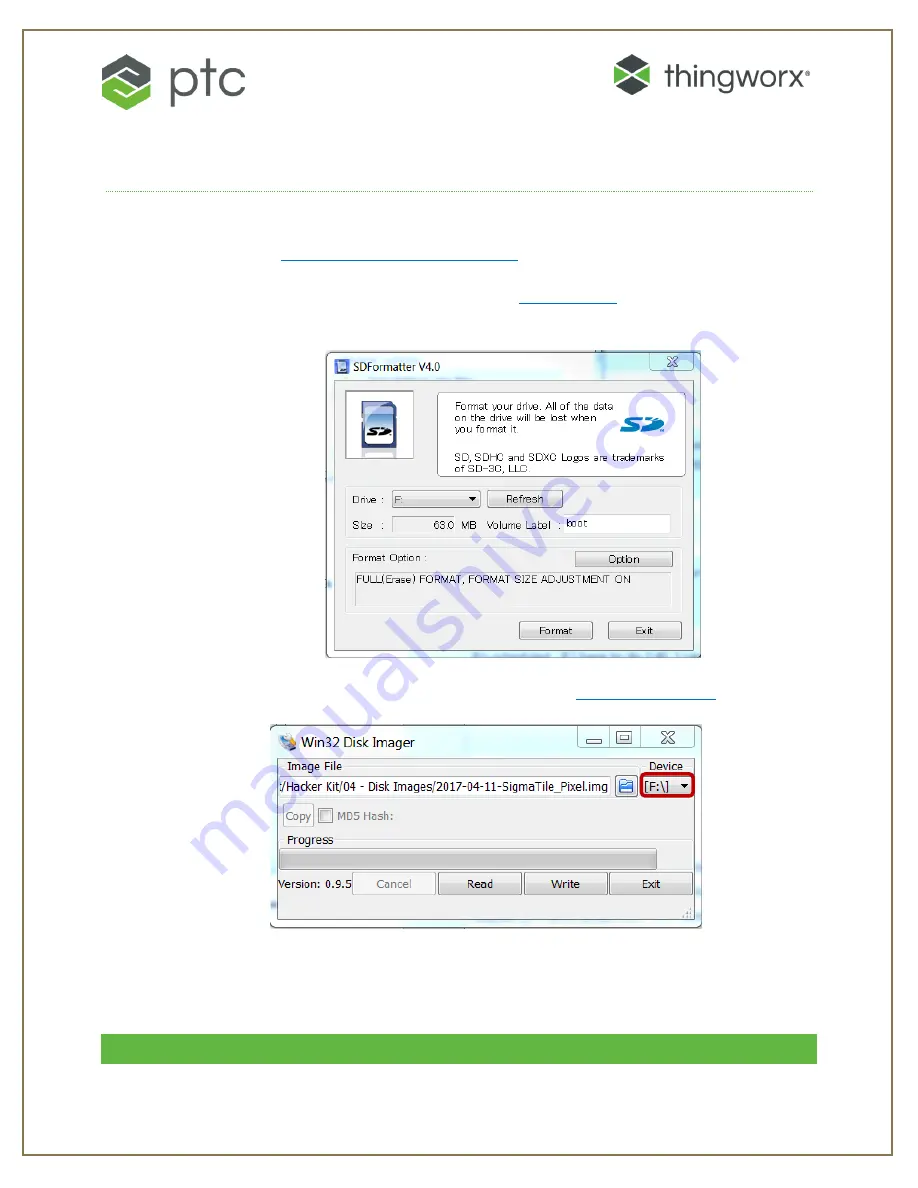
pg. 9
The easiest and fastest way to get your Sigma Tile running is for you to use our premade
disk image of the Raspberry Pi software with the proper scripts and configuration. If you
want to create your own image, see Appendix D.
USING A PREMADE DISK IMAGE
1.
for your Raspberry Pi. (Please note
that this image is around 15GB)
2.
Insert your microSD card, and format it using
a.
Format Type: Full (erase)
b.
Format Size Adjustment: On
3.
Write the Sigma Tile disk image to the SD card using
4.
Insert the microSD card into the Raspberry Pi
STEP 7 – TESTING THE SIGMA TILE
Summary of Contents for Sigma Tile V5
Page 1: ...BUILD A SIGMA TILE GUIDE Sigma Tile V5 05 07 2018...
Page 24: ...pg 24...










































