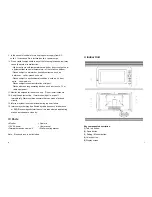6
15
(6)Speaker:
(7)Microphone:
(8) Activity indicator LED
(9) Power indicator LED
(10)Volume adjustment
(11)Contrast adjustment
(12)Brightness adjustment
(13)DC input socket:
(14)Camera connection socket
(15)Second monitor connection socket
(16) Wall Mounting Bracket
4. Basic Operation
Set date and time :
¾
On the back case of outdoor phone , have “Set”, “delete” 2 key
¾
Connect between indoor phone and outdoor phone with 1 meter wire , then
power on .
¾
Press Call key in outdoor phone , then Press accept key in indoor phone to
listen .
Inner call
> Press Key 1:Talk in indoor phone , self-indoor phone ‘s light and ring are
working when many indoor phones connect together .
> Besides itself all indoor phones ‘ light and ring are working . waiting for
accepting .
>Any indoor phone ‘s hoster press “key 1” to accept for about 60s .
11. Maintenance
①
Use a soft, dry cloth to wipe and dry the machine
②
Switch off power to the indoor unit before cleaning
③
Difficult to remove dirt can be cleaned using a neutral detergent with
a soft towel before drying with a soft dry cloth
④
Do not use benzene, thinner or other organic solvents such as
gasoline to clean. These solvents may damage the machine casing
or the surface and may discolor the buttons
12. Warnings
1. The machine should be installed in a solid, well-ventilated, dry
environment away from direct sunlight, strong magnetic field and
dust
2. Do not use chemicals to clean the surface, you should use a clean,
dry soft cloth to wipe
3. Avoid pressing several keys together
4. Only use products with these units that have been produced by our
factory. Other products may not be compatible and may not work
correctly.
5. Do not disassemble the machine without authorization. If there is a
fault that needs repair, please contact your dealer.
6.
Do not install or make any wire adjustment while power supply is
plugged in. It can cause electrical shock or damage to the unit.
7.
Do not manually hold down hook switch to verify chime volume. It
could cause loud feedback in the handset and can lead to hearing
damage.
8.
Do not mount the monitor where it could be bumped, hit, or easily
jolted.
Summary of Contents for PST-VD972C
Page 1: ......