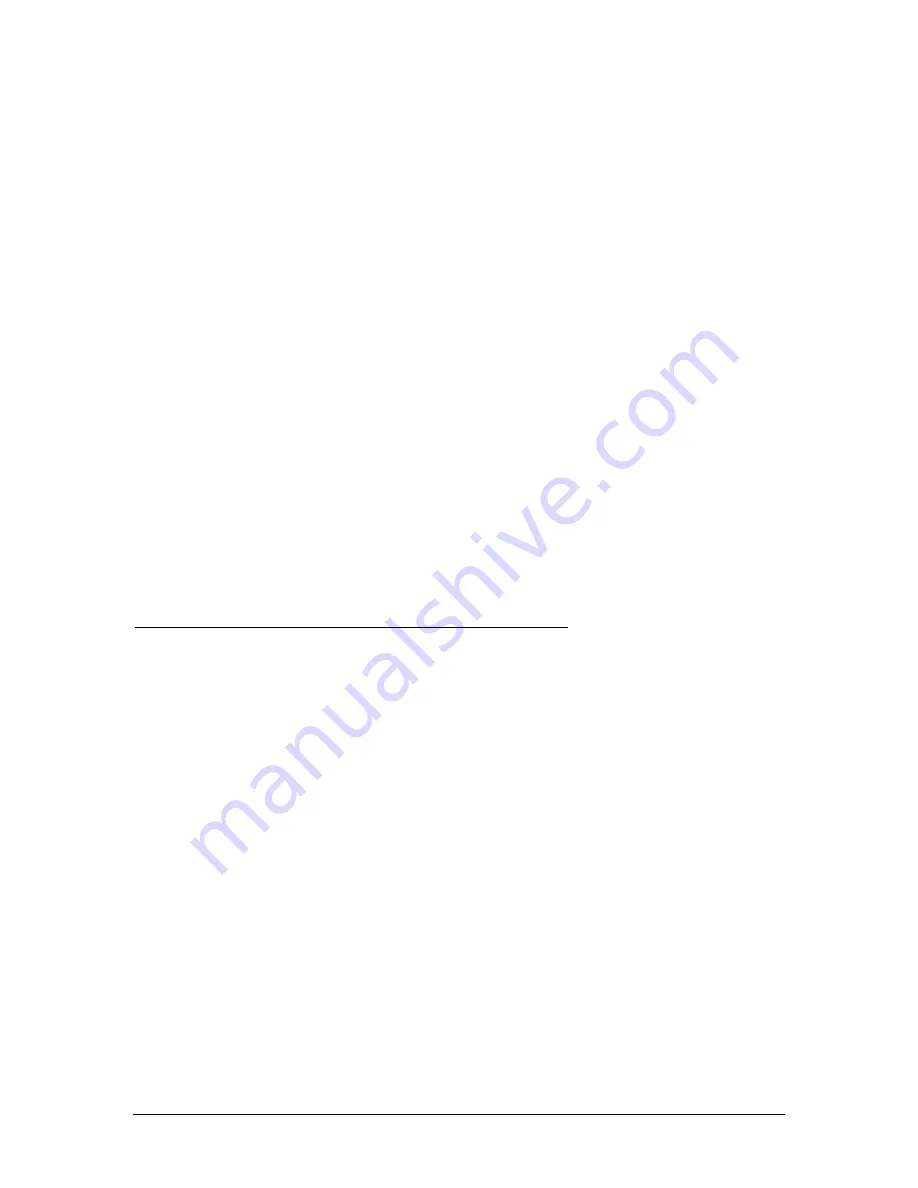
PS Engineering Inc. ®
PAR200A Audio Selector Panel, COM radio Controller and Intercom System
Installation and Operator’s Manual
200-228-0200
Page 2-6
Rev. 4, DEC. 2017
If the simultaneous use of two radio units is required, then each antenna should be as far apart as
practicable for maximum isolation. We would recommend placing one antenna on top and one on
the bottom of the airframe. The Transmit Interlock function should also be used in this case (sec-
tion 5.6.8).
Where practical, plan the antenna location to keep the cable lengths as short as possible and avoid
sharp bends in the cable to minimize the VSWR.
Electrical connection to the antenna should be protected to avoid loss of efficiency because of the presence
of liquids or moisture. All antenna feeders shall be installed in such a way that a minimum of RF energy is
radiated inside the aircraft.
2.5.5.1
Antenna Ground Plane
When a conventional aircraft monopole antenna is used, it relies on a ground plane for correct behavior. For
ideal performance, the ground plane should be as large as practical; in any case at least one square meter. In
a metal skinned aircraft this is usually easy to accomplish, but is more difficult in a composite or fabric
skinned aircraft. In these cases, a metallic ground plane should be fabricated and mounted under the antenna.
The thickness of the material used to construct the ground plane is not critical, providing it is sufficiently
conductive. A variety of proprietary mesh and grid solutions are available. Refer to Advisory Circular
AC43.13-2B, Chapter 3.
2.6 TELEPHONE (Duplex) Function for Bluetooth ® capable Cell Phones
The TELEPHONE mode in the PAR200A is also compatible with cellular telephones with Bluetooth®.
Hands-free headset interface. There is no wiring required, all functions are handled in the Bluetooth tele-
phone.
The PAR200A Bluetooth® interface is always “discoverable”, so you just need to search for the PAR200A
from your Bluetooth-equipped phone or music source. The default access code is 0000, if needed. Once the
PAR200A has been “paired” with your Bluetooth device.
The telephone is distribution as dictated by the ISO, ALL, CREW mode.
ISO mode - only the Pilot is on the telephone.
CREW mode - only the Pilot and Copilot are on the telephone.
ALL mode - everyone is on the telephone.
You can answer a call when you hear the “telephone ringing” in your headset. To answer the phone call will
require you to have access to your phone and selecting the answer function of that telephone. It is not possible
to answer the phone from the audio panel.
2.6.1
Pairing separate music and telephone devices
It is possible to use a different music source (iPad, iPod with Bluetooth adapter, Bluetooth enabled laptop,
etc.) and telephone. However, the telephone source must be paired
first
,
before
the music, if the telephone
also has music streaming capability. Otherwise, the music source will take over the telephone port.
Only one can be a phone. If the telephone can provide both telephone and streaming music, when the phone
is connected, it will automatically disconnect the music device. If it is possible to turn off the music streaming
function on the telephone, then both the telephone and a separate Bluetooth® enabled music device can be
use at the same time.
If Bluetooth connections become unreliable or do not connect, you may need to reset the PAR200A. Turn
the PAR200A off, press & hold the N1 & N2 buttons while turning the unit back on, continue to hold the N1
& N2 for 3 seconds.





























