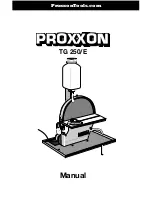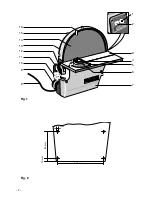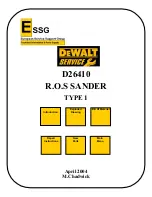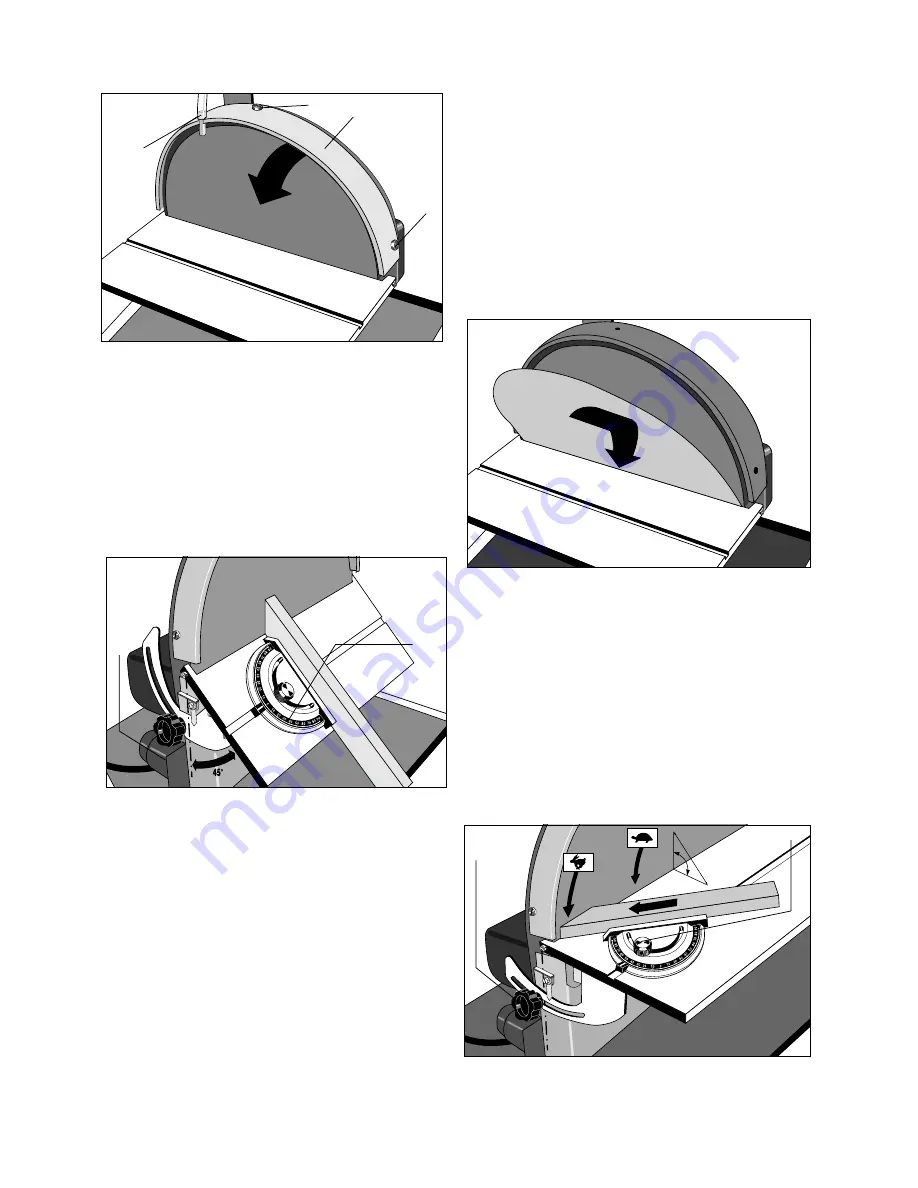
- 3 -
Operating Instructions
Disc Sander
Foreword
Dear customer!
The Proxxon TG 250/E disk sander is a high-quality tool
for accurate sanding of a wide variety of materials. Please
read the enclosed safety guidelines and operating instruc-
tions to ensure efficient and safe working practices.
This instruction manual covers:
• safety regulations
• operation and maintenance
• spare parts list
Please read carefully!
Using this instruction manual will
•
make it easier for you to get used to the machine,
•
help prevent faults occurring due to improper use and
•
increase the service life of your machine.
Keep this instruction manual in an easily accessible place.
Only operate this machine if you are qualified to do so
and follow the guidelines in this instruction manual.
PROXXON does not accept responsibility for the safe
functioning of the machine
1. if it is handled in a manner which constitutes impro-
per use,
2. if it is used for other purposes which are not speci-
fied in the instruction manual,
3. if the safety regulations are not observed.
4. Warranty claims are invalid if the machine is incor-
rectly operated, or the machine has not been suffi-
ciently maintained.
In the interests of your safety, please always observe the
safety regulations.
Only use genuine PROXXON spare parts.
We reserve the right to make further alterations for the
purpose of technical progress.
We wish you every success with your machine.
Safety regulations
IMPORTANT
1. Ensure the workplace is tidy.
2. Check the unit for damage before use.
3. (connection cable, protective devices, etc.), have
defective parts replaced by qualified personnel.
4. This unit corresponds to the pertinent safety regulati-
ons.
5. Repairs (e.g., replacement of the power supply lead)
may only
6. be performed by a qualified electrician.
7. Never work without the safety equipment fitted.
8. Do not use electrical power tools in the rain, in damp
surroundings or in the vicinity of flammable liquids or
gases.
9. Only use the tool when the handle is dry and free from
grease.
10. Avoid contact with earthed components, e.g., pipes,
radiators, ovens and refrigerators.
11. Protect the connection lead from heat and sharp
edges and
12. route it so it cannot be damaged.
13. Do not remove the plug from the socket by pulling on
the cable.
14. Do not pick up the unit by the cable.
15. Keep children and third parties away from the work-
place.
16. Keep tools in childsafe locations when not in use.
17. Do not overload the tool.
18. Do not use the tool to perform operations for which it
is not suitable.
19. Replace blunt tools in good time.
20. Visually inspect application tools to ensure they are in
good working order and suitable for the task prior to
setting up the job.
21. Fasten tools securely.
22. Clean the unit thoroughly following all work.
23. Disconnect the plug from the power supply when the
unit is not in use, before performing maintenance, tool
replacement or repair work.
24. Only plug the unit in when the unit is switched off.
25. Always wear protective goggles (danger of tool brea-
kage).
26. If necessary, wear a protective dust mask.
27. Only use appropriate working clothes (no loose slee-
ves, ties, jewellery).
28. Wear a hair net if you have long hair.
29. Only use accessories and spare parts recommended
by PROXXON.
30. Observe the max. permitted rotational speed.
31. If necessary, use dust extract equipment.
32. Do not use the tool when you are tired or under the
influence of alcohol.
33. Keep fingers away from rotating or fast moving tools
(saws, etc.).
34. Keep the operation instructions in a safe place.
- 4 -
- 11 -
Schematics
40
46
45
21
39
37
21
5
36
31
15
47
55
16
54
48
11
12
11
28
35
23
8
10
32
24
2
3
43
30
7
4
33
26
33
26
25
6
18
17
34
19
20
1
42
29
13
51
52
50
9
27
14
41
22
44
49
53
Fig. 3
Fig. 4
1
1
2
3
Fig. 5
Fig. 6
2
1
2
1
90°