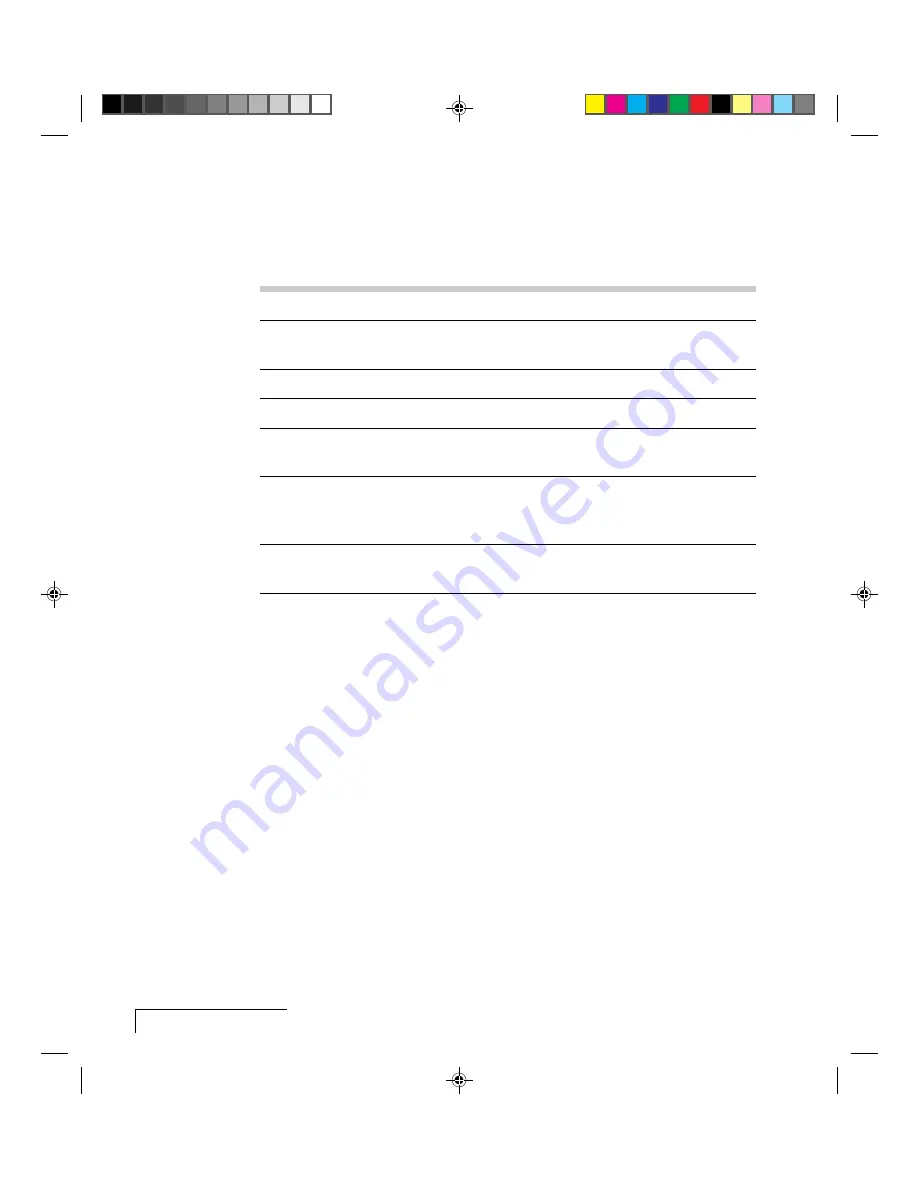
3-10
Chapter Three
There are many transitions available in the Acrobat Exchange software and
the MediaExpress system. Most transition effects are self-explanatory; here
are brief descriptions:
EFFECT NAME
RESULT
Random
Assigns transitions to each slide at random.
Blinds vertical,
Opens slats onto the screen.
horizontal
Box in, out
Opens the screen to or from the center.
Dissolve
Dissolves the slide.
Glitter right,
Wipes the screen from one side to the other, with sparkling
down, across
effects.
Split horizontal
Peels the screen to or from the middle.
in, out; Split
vertical in, out
Wipe left, right,
Wipes the screen from one side to the other.
up and down
You can tell which transition is designated for the current slide by looking at
the Close-up window. As you move among the slides in the list box, the
Close-up window displays each slide’s transition effect.
To set (or change) a slide’s transition in the MediaExpress system:
1. In the Slide Sorter, select the slide(s) you want to change.
2. Click
Transition
.
3. Select the desired transition effect.
To set (or change) a slide’s transition in the Acrobat Exchange software,
open the Transition Editor:
1. In the Slide Sorter, select the slide(s) you want to change.
2. Click
Transition
in the Slide Sorter or choose
Slide
and
Transition
.
3. Select the desired transition effect.























