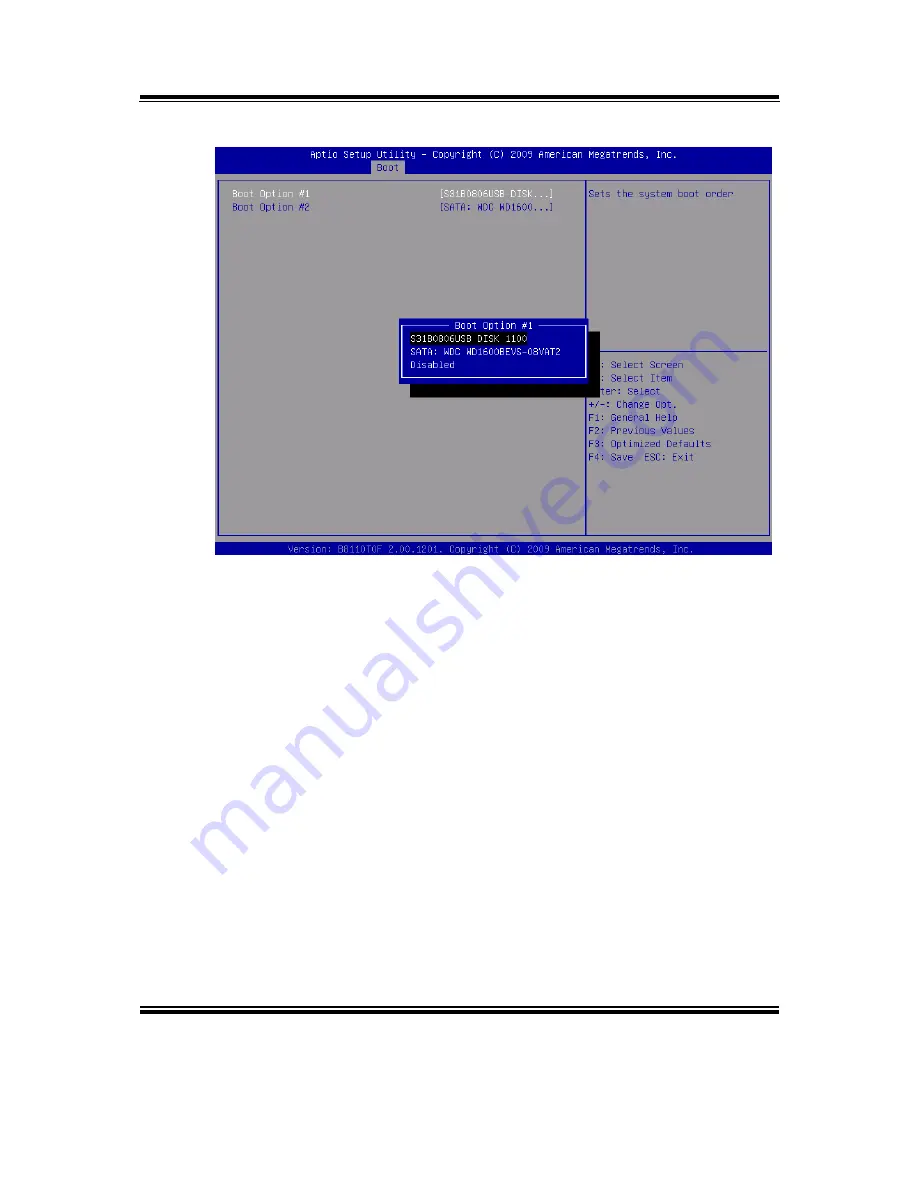
Appendix B Technical Summary
EB-591LF USER
′
S MANUAL
Page: B-13
d.
Select [Boot] menu as shown on picture below.
e.
Select [Hard Drive BBS Priorities], set the USB bootable device to be the
1
st
boot device.
f.
Press <F4> key to save configuration and exit the BIOS setup menu.